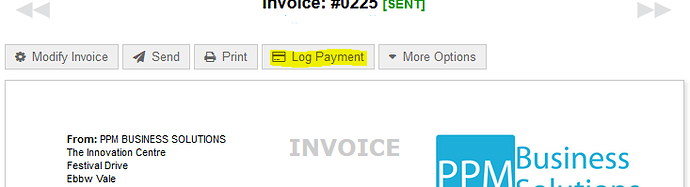I can customise the content but cannot find where I change the settings from optional to mandatory?
I’m not following you here? Where are you trying to modify the email? Are you changing the email text or the HTML using the advanced customisation tools. Feel free to post some screenshots.
Hi Glenn
Im not trying to modify the content of the invoice, im looking to choose when and how the auto emails are sent,
ie New Payment Received [Optionally sent to the client when a new payment is logged against an invoice]
How do I choose the option to send or not
To send the ‘new payment received’ email, you can have this sent when you log a payment, like this:
Go to the relevant invoice, and click ‘Log Payment’
A new box will appear. Click the ‘Send an email notification to the client’ box:
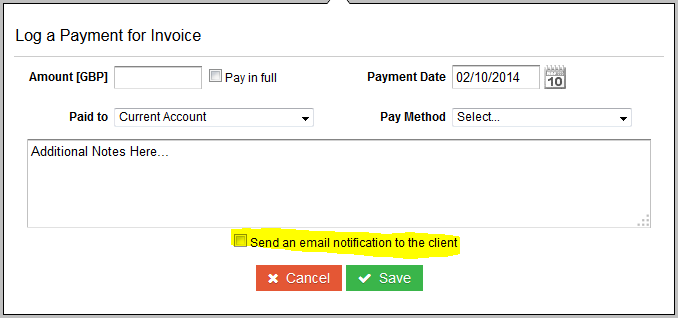
This topic was automatically closed after 7 days. New replies are no longer allowed.