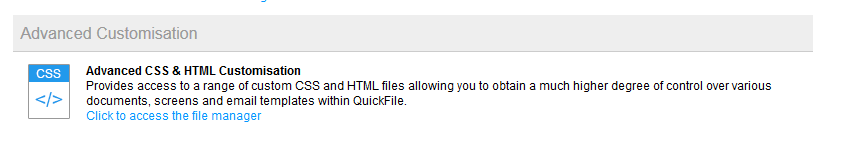We don’t want our clients to contact us through QuickFile. Is there any options to disable clients communication or at least remove completely from client area following links - ‘my messages’ from left menu, ‘send a message’ from control panel and ‘query invoice’ from the invoice view?
Hi @Artur, do you want your clients to be able to view invoices or no access to QuickFile at all for clients?
Hi Peter, We want our client to be able to view invoices and pay them online as this is a great feature. However we don’t want them to send messages through QuickFile. It starts making a bit of communication mess as they start contacting us that way with non accounting related issues.
There’s no way to switch this off I’m afraid. With the Power User Sub however you can probably hide it with CSS, more than happy to implement that for you if you have a subscription and give me the green light.
Yes we do have a subscription and we give you all green lights  Just let me know what details do you need…
Just let me know what details do you need…
OK what we will do is remove this button here:

And this left hand menu item here:

It does require a slight change on our side but we can hopefully get that implemented today.
Edit:
My Message link has gone, the Send a message button requires an update our side to remove.
Thats great! How about the “Query Invoice” button? Is it possible to remove it or it has to stay?
That can go too, in fact it has been removed if you check now.
EDIT:
Also the message button on the dashboard has now been removed.
let me know if that’s ok?
Everything is super great! Thanks a lot! You have created a fantastic service, I absolutely love it 
We will certainly look into that.
These items were hidden using style sheets so it may be that the old style sheet was somehow cached. Live it with me and we’ll get to the bottom of it.
If you go to:
Account Settings > Design Customisation

Advanced Customisation:
Select Client Area:

Add the text below to the box on the right, save and that should do it!
.trDb_SendMessage {
display: none;
}
Ok that should now work fine. We’ve made some changes to force the cache to clear.
Let me know if you have any further problems and feel free to delete that test invoice.
Thanks very much Glenn, now it works OK. Rgds
This topic was automatically closed after 7 days. New replies are no longer allowed.