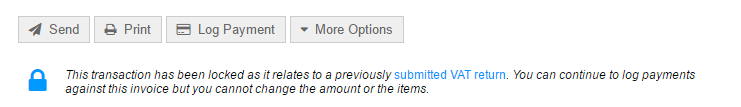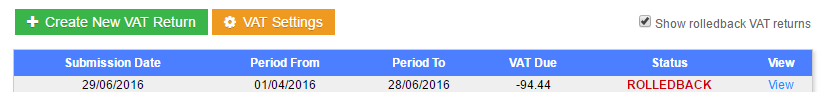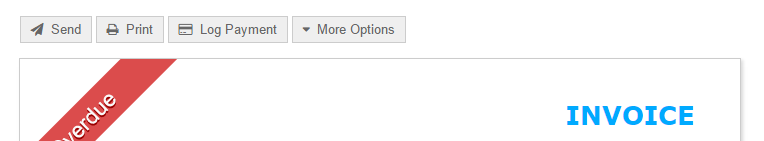No problem! ![]()
When you submit a VAT return on QuickFile, it locks down the transactions or invoices (depending on which scheme you’re on - accrual or cash accounting) to prevent issues. For accrual, invoices are then marked with the following message:
If i then roll this back, it will show up on the VAT return screen (providing you have the ‘show rolledback VAT returns’ checked):
And that invoice is no longer locked:
The same would apply with payments if you are on cash accounting.
If you check any invoices/payments that you expect to show up on the report, are the marked as locked by VAT return?
If you view the VAT report and tick the rolled back button, are there any returns there? If so, does the period on that return match the new on you’re trying to generate (that’s giving you zero)?