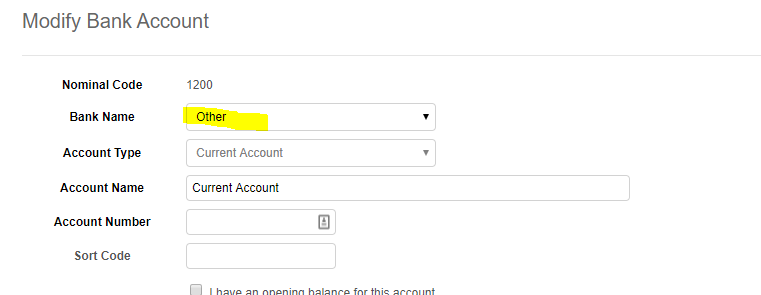Hi
I have notice that for two of my Affinity clients bank feeds disconnected itself- in one case it was on 28/09/2019 (Santander bank) and in the other case on 25/10/2019 (Loyds bank). Both of them were previously successfully switched from Yoodle bank feeds to Open Bank Feeds. In Loyds bank case this is the second disconnection while with Open Bank Feeds. After the first disconneciton client connect again and it was working for some time. But now situation is different because on both cases the options to connect to bank feeds disapeared from Quic File - under “More options” are now only 4 options available: “Reconcile”, “Upload”, “View” and “Settings”. Options “Refresh” and “Bank Feeds Details” or “Feeds settings” (like in other clients accounts) are not there at all for this two clients. Please help me to reconnect these two clients and explain why this is happening at all. Thanks.
Hi @Iwona1,
They need to make sure that the bank name is selected in the bank settings:
Once this is set to the specific bank then the option to connect the Open Banking feed should appear
Thank you. Do you know why this situation happen in the first place? Why Open Bank Feeds disconnected itself?
Hi @Iwona1,
There was an update done a few weeks ago that removed the Yodlee feeds, I believe that your clients would have still had a Yodlee feed connected to the account rather than the Open Banking feed, as they would have had to set the bank name for the Open Banking feed
This topic was automatically closed after 7 days. New replies are no longer allowed.