These settings have been updated following Brexit and MTD for VAT.
The option to mark an invoice as VAT Exempt or Out of Scope can be made available by first updating your client’s VAT settings.
-
Go to the client for whom you wish to create a VAT exempt or Out of Scope invoice.
-
Click the button to “Modify Client Details”.
-
You will now see some specific VAT options available for the client. Check the option “Exempt or out of scope for VAT purposes”.
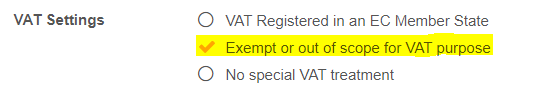
4. Save the client details.
.
5. Now when you raise an invoice for this client you will see additional options towards the foot of the invoice editor:

You can find a more detailed explanation about the different VAT Rates here.