Good afternoon can you tell me how to check if a credit note has been held on account or applied to an invoice.
Regards
Martin
Hi @Fusion
If a credit note is held on account, it will show Held on account for use against future invoices in the footer of the original invoice, similar to this:
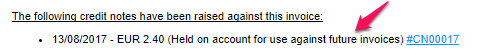
The credit note itself also has a link for you to view the breakdown of this:
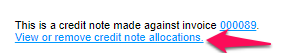
Which will show something like this when clicked:
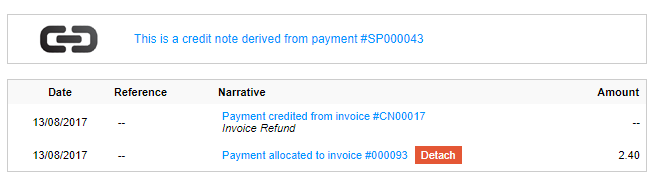
The last line here may not be shown. If it’s not there, the funds are still held on account.
With an invoice that’s refunded rather than held on account, the original invoice will show:
![]()
And the credit note will show you what bank it was refunded to:
![]()
Hope that makes sense, but please let us know if you have any further questions.
HI QFSupport
Are you able to look at Credit Note: #CN00031 and Credit Note: #CN00033 as I am not sure how they have been entered. There are duplicates and although they are against a specific invoice the supplied used the credit against another invoice.
Hi @Fusion
If there is no text in the footer of the credit note, it would suggest that it was created manually by entering a negative value. In this case, the only option would be to refund the money back to a bank account, so it wouldn’t be held on account.
For example, if you create a new purchase invoice, but enter the value as -£10.00, then it will prompt you for the bank account information only, similar to this:
This topic was automatically closed after 7 days. New replies are no longer allowed.
