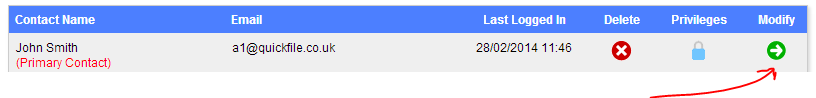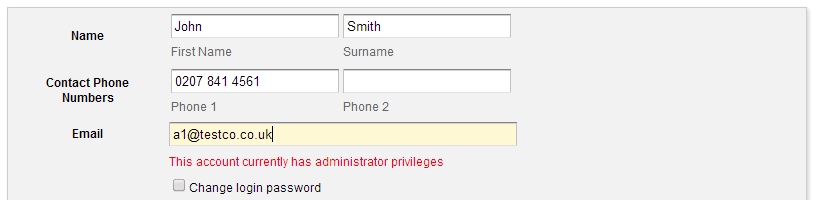To update your email address you must first log into Quick File using your existing email. Once you are in the dashboard open the ‘Account Settings’ menu and go to ‘Team Management’.
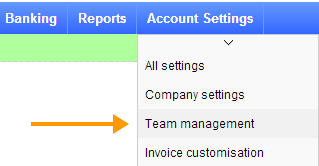
You will then see a list of users, you can select to modify the appropriate user by clicking on the green arrow icon.
You will then see a form where you can modify the email or password. Be careful to ensure that you do not mistype either as this will lock you out from the system.