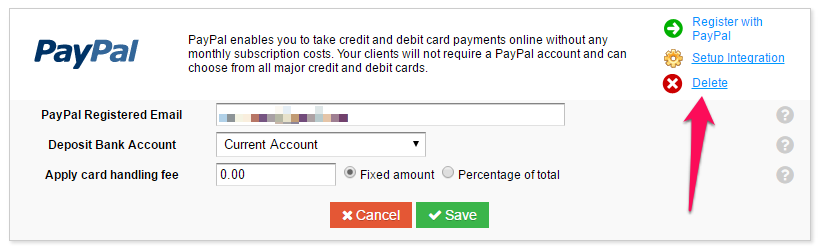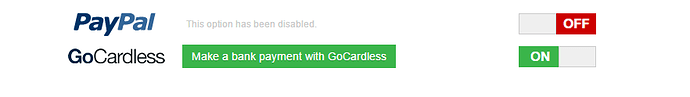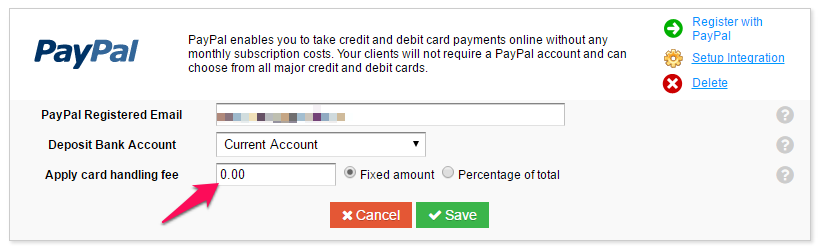Hi there - someone paid by paypal today but it’s going to charge me a huge fee - how do I remove this option from invoices that are going out to clients? I no longer want people to pay me via paypal so I don’t get stung with massive fees. Thanks so much, Natalie.
There are a few ways you can do this, depending on how you wish to approach it:
-
Disable PayPal for just that client. Go to Sales >> View clients >> Select the client >> Click ‘Modify’, and tick the PayPal box:
-
Disable it completely for your account. Go to Account Settings >> Manage Payment Options and delete PayPal:
-
Disable it per invoice. View a preview of the invoice, and click More options >> Pay Online, and turn PayPal off:
-
Or lastly, if you’d rather keep PayPal on the account but limit the damage of the fees, you can pass the fees in, either in a fixed amount or a % of the amount being paid. Follow the steps from point 2, but instead of clicking ‘Delete’, you can apply a card handling fee:
Hope that helps!
Just to join in really, I added fees rather than delete the option and it has worked wonders, they either pay the fees or find another way, either way works for me!