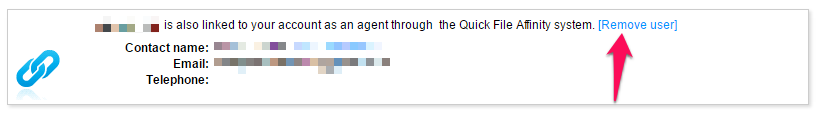Dear Support, I just had an email from Quickfile that mentioned that a previous accountant (I no longer use) still had access to my account via their Affinity account. How can I remove their access please (I looked in Team Management, but they don’t show up there)? Thank you for any help as always.
Hi @Techology
Providing the Affinity agent isn’t the account administrator (e.g. they didn’t set up your account on your behalf), you can remove them in the team management section (Account Settings >> Team Management)
I’m not seeing that link in my account. Here’s a screenshot of the email though that said the agent was still connected.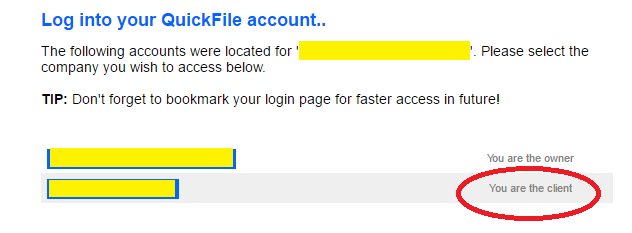
You are the client
This means that your email address is registered against a client record on their own QuickFile account.
If when you go to your Team Management section you don’t see the box I included above, then you wouldn’t be connected. However, I’m happy for you to send me a private message with your QuickFile account number if you would like me to double check this for you?
Thanks very much. I will PM you to check. The email worried me that someone whom I thought no longer had access, still had. Assuming the email is wrong, is that something that could be fixed?
Just a quick note for anyone else reading this topic.
In the emails sent from our login finder, there are 2 types of accounts listed:
You are the owner
This means you are a team member on the account and can log in to access the data stored on the account, such as invoices and bank transactions, depending on your privileges configures by the account administrator.
You are the client
This means that the account listed is potentially one of your suppliers. When they added you as a client on their account, they saved your email address so they could email you invoices and estimates. As result, a log in would have been created for you.
Of course, if you have any doubts or queries, please don’t hesitate to contact us.
This topic was automatically closed after 7 days. New replies are no longer allowed.