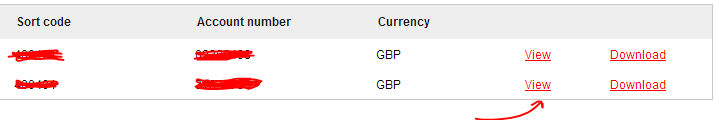Hi, the feed from HSBC does not seem to work since yesterday. I’ve tried several times yesterday and today, the exports don’t appear in my Dashboard. Is there any temporary problem?
I can’t see any problems with the feed. I just imported 2 months worth of statement info with it, I can also see other HSBC feeds coming in this morning.
Can you provide a little more information on the precise error message/problem?
Please note that I am trying to import “Recent Transactions” NOT “Statements”. No error message, I just login to HSBC using the Chrome Quickfile extension and then on the Recent Transactions page click the “Export to Quickfile” button. The message “Export Completed” appears as usual but nothing comes to Quickfile. I started happening two days ago, I exported again today at approx 10:40 and again right now.
OK I was testing the historic statements area. Oddly HSBC use a different file format for the two, let me recheck with the recent transactions page.
I’ve now tested the recent transactions page and it worked fine. Are there definitely transactions there to be exported? I know the feed will go through the motions of exporting even if there’s nothing there, when it gets picked up and processed on QF (5 mins later) it just finds an empty file and deletes it.
I’m not really sure why else it would fail? When I tested I did not modify the dates or change any settings on the recent activity page, I just clicked the “Export to Quick File” button.
There are about 25 transactions to be exported, the last export that worked was on 12th April. HSBC is known to be doing small changes very often, may be they have modified something that affects the API. Can you check if other HSBC-Quickfile customers have exported recent transactions after 12th April?
I can see just under 100 HSBC feeds from the 12th. I can also see 9 feeds from your account but they all show to be containing zero transactions. The problem I am sure is isolated to your account, I just don’t know why? It’s very hard to replicate and reproduce problems in a bank feed.
I’ll see if our developer can dig out a trace of what was coming in from HSBC on your account. I just want to establish if it was actually empty or it was a problem processing on our side.
I don’t have a solution to this problem, just a further comment on the same kind of thing. I wanted to download statements in the csv format, so I could import them into quickfile, but this option doesn’t appear to be available to me.
I don’t have many transactions, so I am currently adding them manually in the banking area but it would be handy to be able to import them directly instead.
We can import QIFs, CSVs and OFX files. When you’re in HSBC you can export your statement to CSV using the following format. I don’t know why they’ve put Excel here as CSV is a universal format.
![]()
You can then import this CSV file to Quick FIle.
When I login to HSBC business banking and click the ‘download statements’ option, I only appear to have the option to download as pdf. I do recall the csv option used to be there but wasn’t the last couple of times I looked. This is an issue with HSBC rather than yourselves.
In the statements page you have links for view and download. It’s the view link you want to follow you will then see options to export as Excel format.
Thanks, I’ve found it now. Not actually tried to export to quickfile yet but it shouldn’t be a problem.
This topic was automatically closed after 7 days. New replies are no longer allowed.