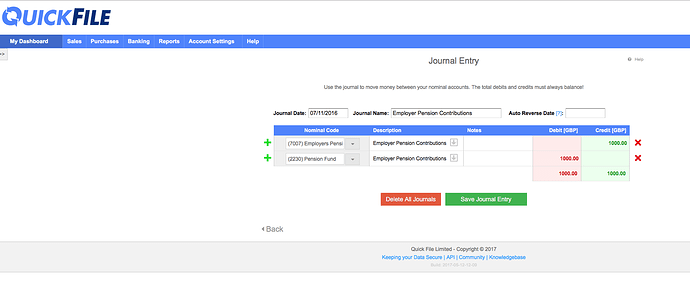Hi. I’ve read the guide, and can see how recurring journals are supposed to be set up, but I am not seeing any option, or button or tab to do this. I have created a journal for Pension Contributions and saved it. I can view it. I’m using Chrome on a Mac.
Hi @starkraving
You will first need to create the journal and save it. Once it’s been saved, if you then view the journal you will see a “Setup a recurring schedule” just above the journal date.
I’ll mark the knowledgebase article for review to see if we can make it clearer
Thanks, but I believe it already says that in the guide. I have saved it, logged out, come back in, clicked on view next to the journal. There is nothing above the journal date
I’ll try and attach a screenshot
That’s great - thanks! I can see the issue.
Basically, in a similar way to a recurring invoice, the date acts as a start date, and it’s from this date that the recurrences start. Because of that, the journal has to be dated at least today or later (any day after today) as the system can’t retrospectively create the journals. If you set the journal date to today and refresh it, you will see the recurring option.
Hope that helps!
Great. That makes sense. I’ll try that tomorrow.
This topic was automatically closed after 7 days. New replies are no longer allowed.