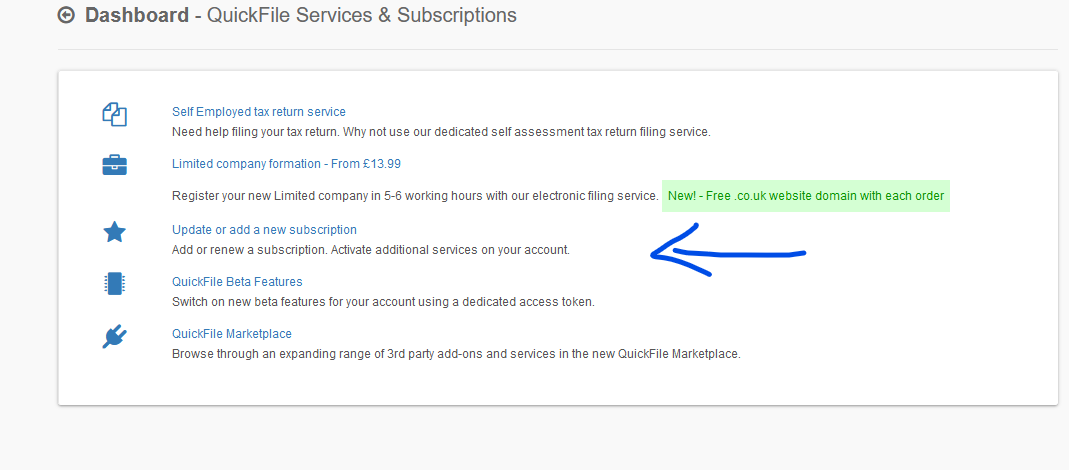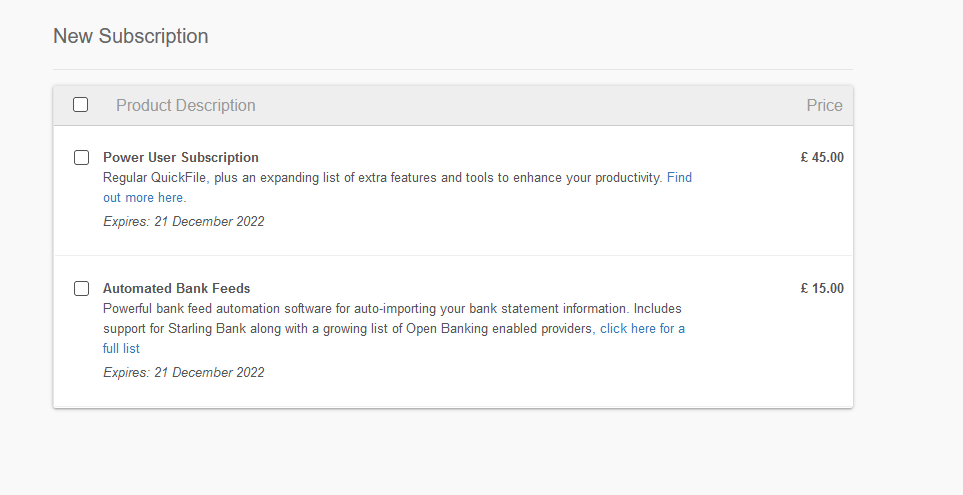Hi there. I’m brand new to both Starling and QuickFile (and business!) and can’t figure out how to link so that the bank feeds to QuickFile. I’ve found on Starling account via “marketplace” other software options but not QuickFile. Can anyone advise. Also is this included in the free QuickFile service or a pay for extra?
Hi,
Have a look here:
https://support.quickfile.co.uk/t/starling-bank-feed/23835
Hope this helps
Many thanks. It says I have to pay for an automated bank feed but I can’t work out how to do that…I’ve emailed them direct but they said they don’t give support advice!
Click on your company name in the top right corner. That will open a menu, click on Services/Subscriptions. It will open a new page, where you can purchase the bank feed subsc. and power user subsc.
Hi, thanks. No still doesn’t give me the option to do anything. I’m sending another message to Quick file, hopefully as this involves me upgrading they might respond. Thanks so much for your help!
Hi @Pegstar
When you say you’re not seeing the option to do anything, is that relating to purchasing the subscription, or linking the feed itself?
You’re welcome to upload a screenshot if you wish, just please remember to remove any private data.
On that service/subscription page click on
You will see:
Tick Bank Feed Subscription
After that click Make Secure Payment at the bottom
The forum is the quickfile support
Thanks so much. I think the problem was I was trying to do it via the app, and not the website and also once I’d found the purchasing option (support did get back to me with that link!) Starling wasn’t one of the banks on the drop down so it wasn’t a logical step to create a “new” account. However, I think, fingers crossed, I might have done it.
Really appreciate your help!
This topic was automatically closed after 7 days. New replies are no longer allowed.