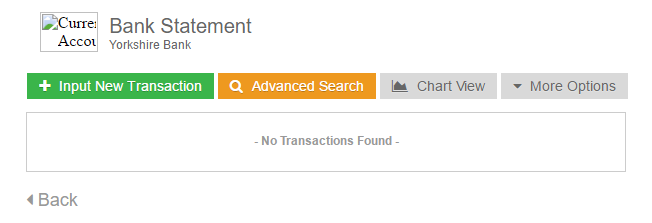I configured my default bank profile (nominal code 1200) and set my “Bank Name” drop-down value to “Current Account” as my business current account provider (Yorkshire Bank) wasn’t listed in the drop-down, I then saved my details and visited my “Bank Statement” area.
Upon accessing that area, I noticed that the default banking brand logo is missing, and is triggering a 404. The URL for this image was:
The Azure BLOB storage service returned the following error for this image URL: “The specified blob does not exist. RequestId:771f965b-> 0001-003b-27f0-d49395000000 Time:2017-05-25T00:44:24.1171099Z”
I have attached a screenshot of what was rendered in Google Chrome’s view-port when I accessed the banking area.