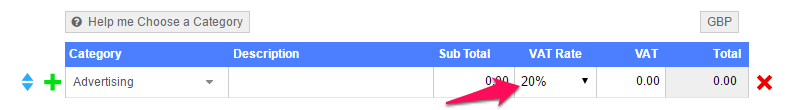I am using quick file to do the accounting for my cafe and on a single purchase there will be items with VAT and items without. I can’t enter these receipts into quick file without it auto correcting either the Subtotal or the Total, can anyone help?? Is there a way I can override the VAT percentage to avoid it setting to 5% or 20%?
Hi @ewen1
Do you mean that the VAT doesn’t match what your purchase invoice does, for example out by a few pence?
No, but you can leave the percentage set at 20% and change the amount to something less (whatever your till system tells you to enter). As long as you hang on to the till records so you can drill down if you ever get inspected then that should be fine. Enter the net first, then set the percentage to 20% and it will auto-calculate the (wrong) VAT, then change the VAT amount and it should recalculate to the correct gross.
I run a shop selling a mixture of 0%, 5% and 20% items and that’s how I do it. My EPOS calculates the VAT on each item individually and the Z reading gives me the net and VAT totals for the whole day. Typically my VAT is about 5-6% of the daily net but it varies from day to day.
Yes, for example:
I get an invoice from a food supplier for cling film and chicken, the chicken is VAT exempt and costs £5, the cling film is £5(net) and gets charged VAT at 20% so the total comes to £10 with £1 VAT.
But when I enter it as a purchase into quickbooks it automatically changes the total to £12 as if both items are taxed at 20%.
Hi @Ewen1
You should enter the chicken on a line on it’s own, and mark the VAT to the correct rate (in your case, No VAT):
If you’re being charged 20% VAT on the £5 for the clingfilm, then £1 is correct. 20% of £5 is £1, so £6 gross.
Sorry, I thought you were talking about sales invoices rather than purchase invoices (I assumed “a single purchase” meant one of your customers), but the same thing applies on the purchase side, you can override the VAT amount without changing the percentage. When you create the purchase in QuickFile (not quickbooks ;)) you still have to enter the net first, let it calculate the wrong VAT amount, then change it to the correct one. Again, as long as you have the original VAT invoice from the supplier to back up whatever you’ve entered then it’s fine to do this.
Or as @QFMathew suggests, use the green plus on the left to add a second line to the purchase, and list the 0% and 20% things separately.
This topic was automatically closed after 7 days. New replies are no longer allowed.