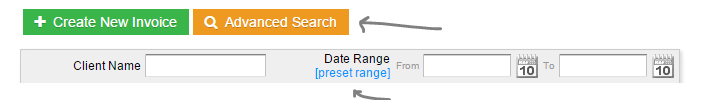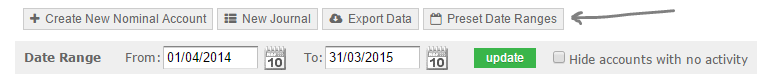We’ve recently made an improvement to the way date ranges are selected for various reports within QuickFile. These new preset date selectors makes it much easier to filter your data by commonly used date ranges, e.g. accounting periods, calendar months, years, quarters etc. You can even set your own custom date ranges.
You can access these new date selectors in most advanced search areas that display a date range filter, just click the link ‘preset range’.
You will then see a series of tabbed date range options.
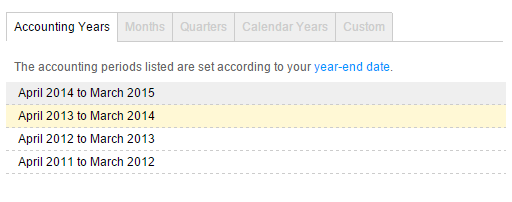
Clicking on the date range will populate and update the search accordingly.
You can also set your own custom date ranges from the custom tab and call these ranges into various reports.
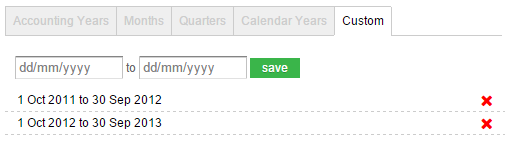
The preset dates can also be called into the Chart of Accounts area and P&L, just look out for the following button.
We are hoping this will make date selection a little simpler in QuickFile, as always we’re happy to hear any feedback on this new feature.