How to Stop Automatic vat calculation csvreport downloading to excel
Hi @TOM1
QuickFile only triggers a download of the .csv file which can be opened in any program. It may depend on either your browser or your company to automatically open the file in Excel.
What browser and operating system (Windows 8, Windows 10, etc.) are you using?
Mozilla Firefox Windows 10
This topic may be of some help:
https://support.microsoft.com/en-us/instantanswers/5d136adf-2571-b11a-4c54-9d5bfdf195ea/change-default-programs-in-windows-10
The only thing I would suggest, instead of selecting a default (e.g. ‘Web Browser’), click the option to view the list by file type:
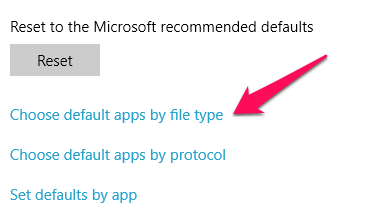
You can then select another default app that you’d prefer to use (like Notepad etc.)
Other than that, have a search around on Google for changing the default app by file type.
Hope that helps!
This topic was automatically closed after 7 days. New replies are no longer allowed.