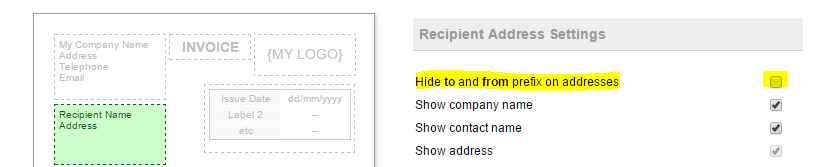I’m finding that the further into this I get the more problems I’m having.
Invoicing.
I’ve tried lots of ways to format the invoice to fit my letterheads and have eventually settled on a layout which just about covers things. The “TO” field is set to not show in CSS but that is ignored by the PDF output. Other problems exist with formatting (i.e. one invoice has a bold payment link while the next one doesn’t for some reason).
The invoice produced is then printed perfectly onto a page and then mailed to the client. The problem now is that I have to choose a standard template for emailing my monthly customers (I don’t wish to send monthly invoices in the post). The inconsistencies with my brand design to what I am able to do with QuickFile is driving me nuts.
Further more, I setup a recurring invoice and need to tell it to invoice for the next 1,188 months (99 years) because a blank box doesn’t work. Further more, the email template which will be automatically sent to the client now creates a gap in my terms and conditions which would normally appear on the back of my letterheads. This email now says that the terms will be shown on the back or on the attached but there is now way of attaching these terms.
Client login area
This is very confusing, it seems that I have to set a password for a client. Fair enough, I thought I’d wait until my first billing date to go and do that for them. Problem is once you’ve setup a client without a password it seems that there is no way to reset it other than from the login screen (forgot password). I can’t change it when I take on the identity as it’s asking for a previous password which I didn’t set. Oh, not to mention that symbols are not allowed - WTF!? You don’t want people to have secure passwords?
Conclusion
I’ve spent nearly a month working this all out and eventually found that it falls short in so many areas that I am fearing that I need to try alternative solutions. I used to use Accounts Portal which charged me £10 per month but QuickFile actually looked a lot better in terms of functionality. I realise now why it’s free and to charge me for the style options would be an insult!