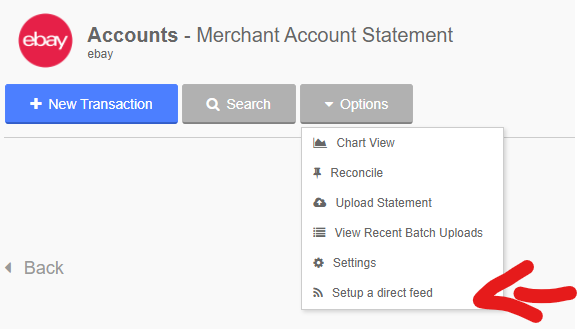Hi Guys
Looking for guidance as I am moving from Xero to QuiickFile.
I have seen the help posts and general docs but still require a little clarity and roadmap moving over.
I run a side hustle on eBay, and I am currently VAT registered but going through deregister process (but due to other reasons and scaling back)
Me setup up is not the norm as per the docs. I have a business account that all my bills and fees come through.
I have a Credit Card just for paying my supplier directly on order of sales. So, I receive an invoice from supplier via their website attached to order, but this is just to show paid. I have no 30 days setup just instant payment.
The feed comes through from Amex and Xero just matches a rule I created to apply COGS at 20%.
This is so I claim this back VAT on these items. This is straight forward, and I guess QF can do something similar.
The awkward bit is eBay I am with managed payments which sends weekly payments that are a little difficult to deconstruct. I ended up using another service Link my Books which does an excellent job, but when you pay £70 month in fees for a large seller no issue, but I am losing money, so I need to cut the fat.
I read on the blog for QF it has an eBay integration (paid), but I cannot see it in the area mentioned!
Does QF no longer use it? The Link my Books creates an invoice break down via its API with eBay which does all the work see here for example these are auto mapped to the correct COA.
Not 100% sure how QF integration works as the docs are a little light on detail.
So, my next VAT return is 7 Feb, and this was the point I was going to move over!
Does this make sense?
Should I just do ‘Import your Trial Balance’ or should I grab as much data as possible?
I am not sure how Xero deals with you when you close account! But if I need data for HMRC in the future I need to provide it. So not sure how to move forward on this.
I will bring over my few Vendors, but my customer sales do not come over as I just get a lump payment from eBay. I can provide reports via eBay interface and save them separately or can you attach to the main deposit transaction from eBay weekly. I am sure I have missed something but thought I should start getting ready to move over and get the data from Xero I that I need.