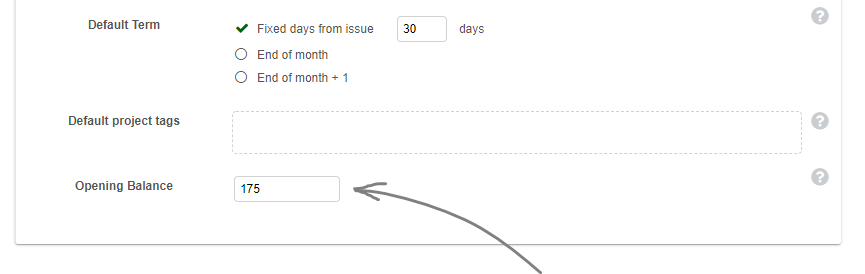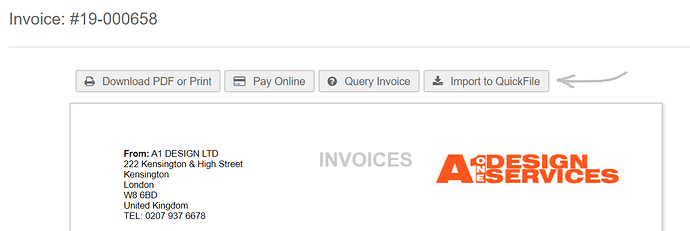Introduction
With QuickFile it’s simple to add all your suppliers, you can include vital contact information such as their address, email, and telephone number along with additional information relating to VAT status, bank details and payment terms.
Add a Supplier
To add a new supplier, just click on the large button ‘Create New Supplier’ within the main Dashboard.
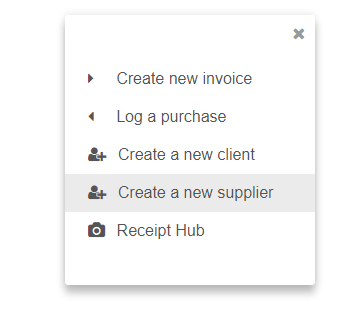
In the “Supplier Details” form you can enter all the necessary information. You can only add the company name and save that if you wish. Otherwise you may want to provide further contact information and VAT or bank details.
To help speed up the creation process, you can do a search with Companies House. This will pre-fill the address for you based on the information held at Companies House.
Entering an opening balance
When you enter a new supplier in QuickFile you may have an opening balance to enter. This would cover any outstanding funds owed to the supplier at the time you start using QuickFile.
On the client entry form your will see the box “Opening Balance”, enter any outstanding amount there.
When you enter a value here, an invoice is automatically created to represent any outstanding balance. When future payments are made to this supplier they can be added to the opening balance invoice to reduce the debt. If you prefer you could leave this blank and after creating the supplier record, manually enter the invoices that are currently outstanding.
VAT Preferences
To save you time when keying in new purchases you may want to specify the default VAT rate this supplier will be levied on their sales to you.
Uploading supplier records from a spreadsheet
If you’d prefer not to enter your suppliers one by one you can use the data import tools to upload all your suppliers from a single spreadsheet.
Click here to find out more about bulk uploading clients and supplier records.
What if my supplier uses QuickFile?
Why spend ages keying in your supplier’s invoices? If they already use QuickFile, you can opt to have these invoices automatically imported as a purchase invoice into your account.
In the first instance, when they send you a link to view your invoice, you can import it into your account
You will be given the option to import future invoices automatically.
Find out more about automatic invoice importing
Pulling real time reports on your suppliers (Limited Companies only)
QuickFile is fully integrated with Companies House allowing you to obtain real-time information on the officers of a limited company, annual account status, filing history and document scans.
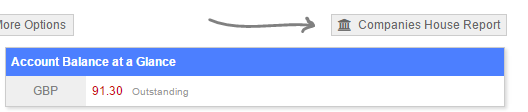
It’s a great way to quickly see if your supplier is in good standing with Companies House and can pre-warn you of any potential difficulties when engaging with a new supplier. All this information is free and can be accessed for any limited company.