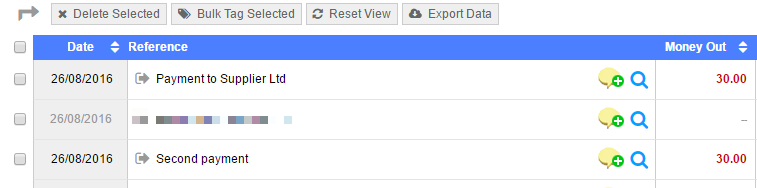Hi, I’ve searched the discussions but cannot find a straight forward answer to this. I accidentally paid the same invoice twice and have now been reimbursed for the second payment. How do I tag both the accidental payment and reimbursement in the bank account? Thanks
Hi @Dave2
I’ll try and walk you through it step by step. I have an invoice set up for £30.00, which I’ve already paid. I’ll assume you have 2 transactions (2 x £30.00). If not - don’t worry, I’ll help there too.
-
I have 30.00 going out twice in this example, but you could have just one lot of 60.00:
In either scenario, click the ‘Tag me!’ button and select ‘Payment to a supplier’, and select the ‘Pay down multiple invoices’ option:

-
Enter the client’s name, and it will show you a list of outstanding invoices (if any):

-
If this is the ‘over’ payment, tick ‘Payment on account’. If this is a 60.00 transaction, select both the invoice and ‘payment on account’. And save.
-
Go into the suppliers record, and click ‘View’ >> ‘All Payments’:

-
Either find your over payment, which will show up as unallocated, or find the 60.00 payment which will show as part unallocated:
-
Click ‘Refund Balance’:
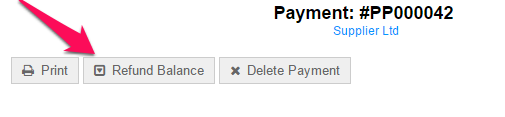
Hope that helps!
I’d just do it as a transfer to a convenient holding bank account and back again (I have a “mixed payments” account that I use for things like purchases that are part business and part personal).