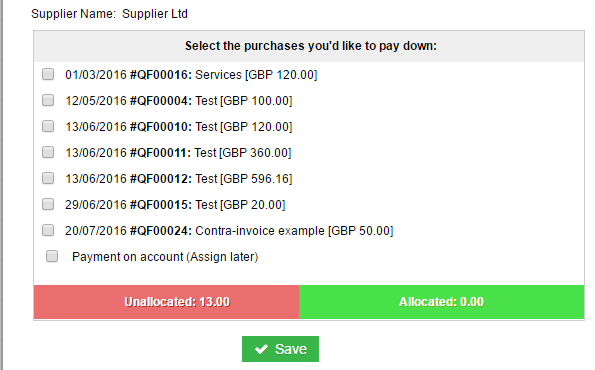I paid for an item using PayPal, however there was a small amount of money left in the account that PayPal used to offset the balance of the payment.
eg.
PayPal Balance £10
Cost of Purchase £100
Invoice for goods £100
Amount Debited from Account £90
Is the best way to create a purchase using the actual invoice I have and make a note that it is linked to the bank transaction with a note saying that it uses a £10 PayPal balance to top up the purchase?
If so - how would I accomplish this?
Thanks!!
Hi @SKYDIVENOW
Where did the £10 PayPal balance originate from?
So if you have £10.00 balance in your PayPal account, create the invoice to match what has been issued to you.
Then, in the PayPal account, create a £10.00 money out transaction and tag it as a payment to supplier and select the “Pay down multiple” option:

Enter your suppliers name, and it will show a list of outstanding invoices for that supplier (this should include the one you created above):
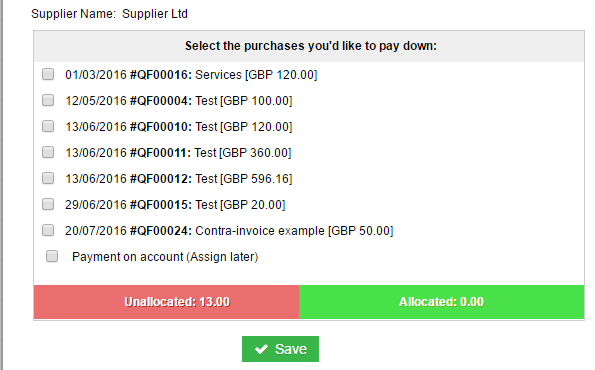
Tick the one you want to allocate the £10.00 to, and click “Save”.
Then repeat the process for the further £90.00 for the invoice to be paid in full.
Hope that helps!
If you are doing the normal thing of representing your PayPal account as a bank account in QuickFile then it’s quite straightforward - the PayPal holding account in QuickFile will start with a balance of +£10, you mark the purchase as paid in full from the PayPal holding account, leaving it at -£90, then the £90 money out of your current account is a transfer to the PayPal account to balance it back to zero.