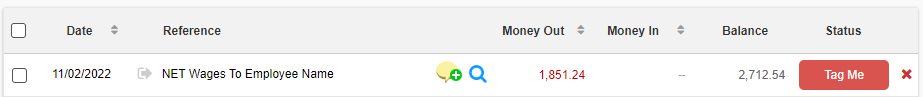Entering salary (PAYE) payments, dividends or other drawings is simple in QuickFile. You can enter these transactions in the banking area. In fact you can enter almost any type of transaction in the bank statement view screen using the bank tagging method.
OK let’s first open the bank from which the payment was made. If you have uploaded a bank statement to QuickFile then you may already be able to find the transaction that relates to the salary or drawing. You can also add a new transaction to the bank screen by clicking on the input new transaction button.
When you have located the transaction, click to Tag the item.
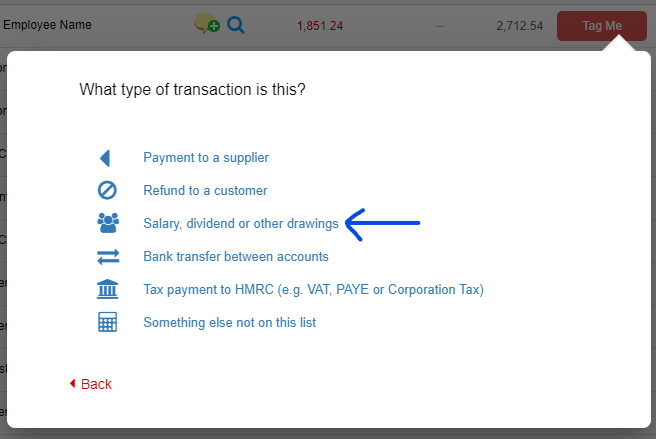
You will now see a list of options. The one we are interested in is ‘Salary, dividend or other drawing’.
You can change the drop down menu to select the correct type of payment. You can also enter the recipient’s name as a reference. Once saved QuickFile will make the correct entries in your nominal ledgers.
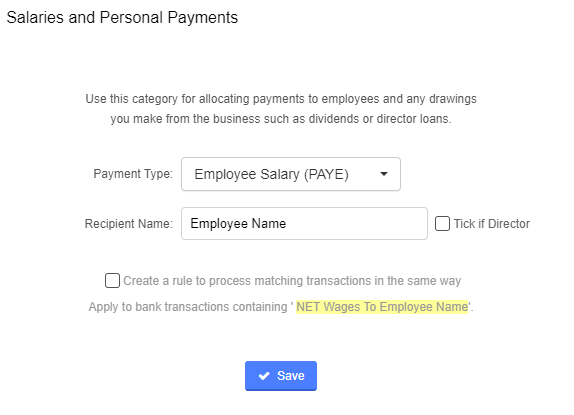
For more information on recording non-invoiced transactions click here .