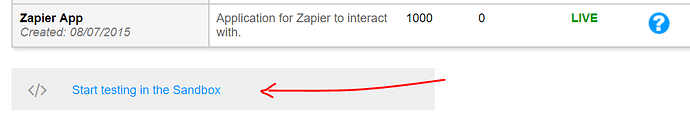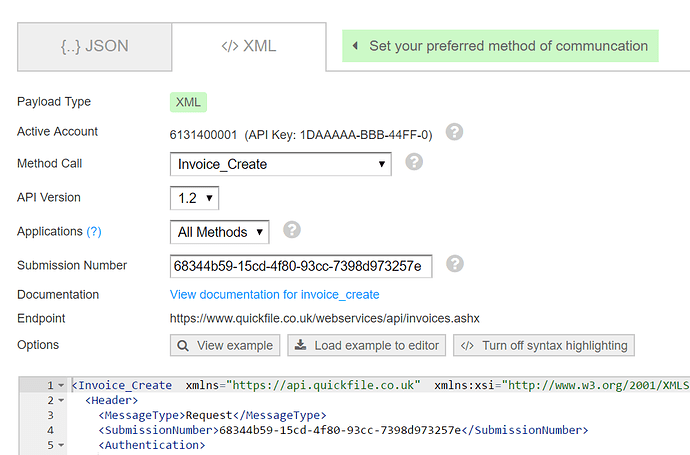The QuickFile API comes complete with a sandbox test environment where you can experiment with various combinations of your own hand crafted JSON/XML. You really don’t need much programming experience to work with the sandbox, just a basic understanding of how JSON or XML is structured, and there are plenty of examples to get you started.
One of the advantages of testing in the sandbox is that it will automatically set your authentication headers. The AccNumber , MD5Value and ApplicationID will be automatically populated.
<Header>
<MessageType>Request</MessageType>
<SubmissionNumber>00000001</SubmissionNumber>
<Authentication>
<AccNumber>123456</AccNumber>
<MD5Value>7dd259dea3393880406d292e3f6f5830</MD5Value>
<ApplicationID>--Obtain from the App section in account settings--</ApplicationID>
</Authentication>
</Header>
To access the API sandbox from your account, use the horizontal menu on the dashboard to select Account Settings then select All settings.
You will then see an option towards the bottom under Third Party Integration, Create a QuickFile App.
Once you have registered your first application you will see a link to start testing in the sandbox.
From within the sandbox area you can simulate your tests in JSON or XML. For each request you can load an example request into the editor. You then easily jump into the documentation for each method to understand more about the request and response structure.
That’s it for now, for more information on the QuickFile API head over to the API developer site.