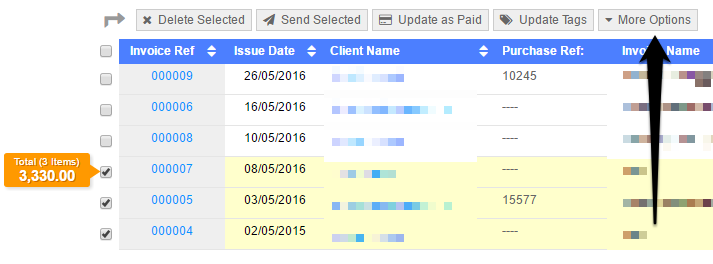Hi @Dan
Unfortunately you’re not able to query the data in that way.
The only other way it could be done would be to download a CSV by using the account back up tool, which would give you the reference, the amount paid and the amount outstanding. You could use filter tools in software such as Excel:
You can find out more about back ups here
[Edit]
You can also get this on individual invoices if you wish, by adding the reference column:

Then tick the invoices you wish to check (or select the ‘all’ box at the top), and go to ‘More Options’:
Then select ‘Export data’:

This will download upto 50 invoices as shown on the page, but the back up option will include all invoices