The ‘Recurring Statements’ feature allows a copy of the client statement to be issued on a recurring basis (e.g. weekly, monthly, quarterly, etc). You can configure a statement to be dispatched on a recurring schedule from the client statement screen. Lookout for a yellow tab above the statement preview “Setup a recurring schedule”.
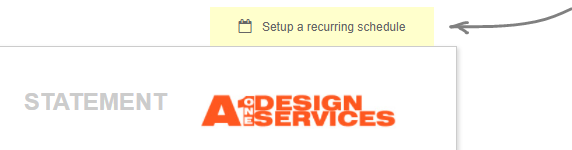
Click the yellow tab and a dialogue box will appear where you can specify the ‘Start Date’ and frequency for the recurring statement. You can also specify whether to send a statement only when the client has an outstanding balance or always.
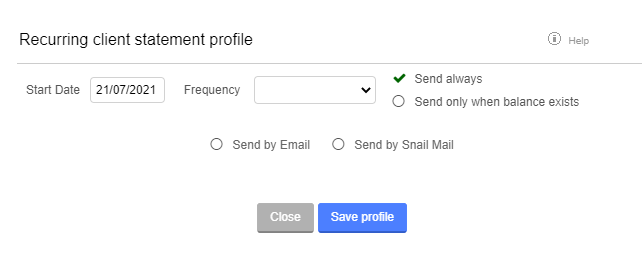
The e-mail the client will receive is the same as the one sent from the main statement page, i.e. when sending a one-off statement. You can edit this e-mail template in the Account Settings>>Routine e-mails area. Within the dialogue you can also specify whether or not a PDF copy of the statement should be attached to the outbound e-mail. The standard e-mail template does include a link directly to the live statement view in the client control panel.
By default a recurring statement will always be dispatched to the main contact for that client. The statement will be pre-configured to show all outstanding invoices at the point of issue, along with a 30 day rolling view of any attributed payments and credit notes.