@xloganm15 @Hudges @AndyAtSohn
The journal entry system now allows you to specify an auto-reverse date.
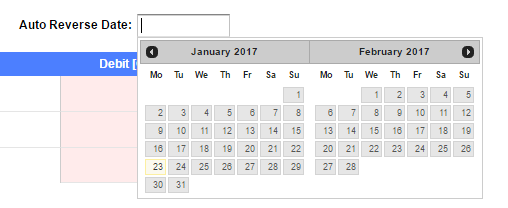
We have more information on this new feature here.
@xloganm15 @Hudges @AndyAtSohn
The journal entry system now allows you to specify an auto-reverse date.
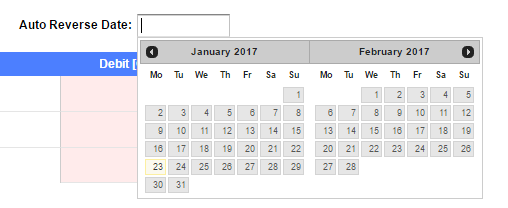
We have more information on this new feature here.