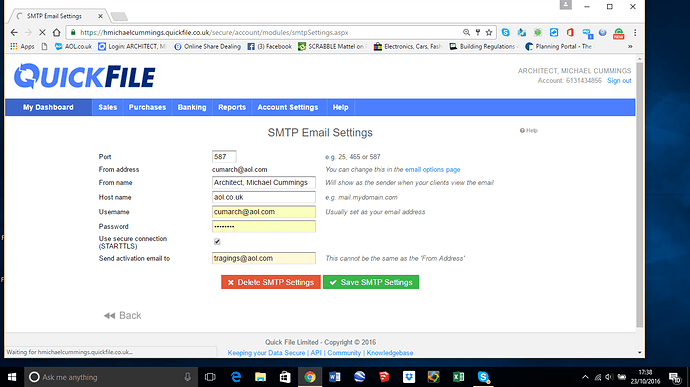I am aware that this is not available and that I have to forward invoices from the cc version I send to myself when I send an invoice to my clients.They come back as spam. Today I tried to send an invoice and it didnt appear either in my in box or spam.
I just want to clarify the issue here and make sure we’re on the same wavelength, as I’m a bit confused with the title of your post.
Your issue is regarding the emails being sent from your QuickFile account, which are not being delivered. So, to ensure they are delivered, you select the ‘cc’ option and forward this copy to your client. Is that correct?
Absolutely. You have knocked the nail on.the head.
Perfect! 
We’ve located your account and can see you’re using your own email address, but our mail server. It’s likely to the email is being rejected by the receiving mail server as it’s seen as spam as we’re not authorised to send emails from your email address. There are ways to fix it such as using your own SMTP server. There are more details in this guide:
http://community.quickfile.co.uk/t/improving-email-reliability/8904
Using the noreply email address would be the easiest to set up (just click a button), but many users use their own SMTP settings which is likely to be the best option.
Please let us know if you need any further help with this.
But why is this first time it’s happened? It worked perfectly until Friday,
I think it’s likely to be a combination of things. For example, following the issues from last week, we now send emails slightly differently in terms of the setup
But it could also be down to your own email provider (e.g. they may have strengthened their sending policy to only allow emails from their servers), or your clients email provider (e.g. if the email isn’t from the server owned by your email provider, they reject it).
Some email providers are relaxed which is why some will send and be received all OK.
If you’re using an email provider such as Gmail, yahoo or outlook, and you wish to continue sending emails from your own address, then I’d recommend looking into the SMTP set up.
As I said, we’re happy to help if you need it 
Help, help. I have no idea what you talking about. I use AOL as my provider.
No problem!
If you go to Account Settings >> 3rd Party Integration >> SMTP Settings, you’ll be presented with a form for a few details. You’ll need to enter the following:
Port: 587
From address: This will be pre-populated with the email address already on your account
From name: This is usually the name of your company
Host name: smtp.aol.com
Username: your AOL email address (this could also be @love.com or @games.com)
Password: your usual email password
Use secure connection: Tick this box
Send activation email to: This has to be another email address, and is used to confirm that the settings are working all OK.
This will then send you an email to the activation email address with a code, which you would enter onto the page, and you’re all set!
However, if you’re comfortable with setting this up, the easiest and best way to get it all back up and running again, is to go to Account Settings >> Routine Emails, and click this link:
Which will automatically change your email address to the default working one.
I hope that helps?
I am suprised that AOL worked before. It has always been a major source of problems when I have been managing mailing lists.
At the moment Quickfile sends emails in your name. The problem is that many email services only accept an email in the name of an AOL user if it has come from AOL’s own servers. The same problem occurs with Gmail Yahoo and Hotmail/Outlook.
The two options above let you either send out the invoice in Quickfile’s own name or let Quickfile log in to your AOL account and send the emails through them.
Which are the two options ABOVE? I tried d the SMPT set up and I kept getting an error message. What has happened so suddenly?
The “host name” should be the name of the SMTP server (smtp.aol.com), other than that it looks reasonable to me.
I tried the noreply option and resetting the smtp and still no joy. It says I am not logged in but I promise you I was.
Is it a mistake in my name which is hmichael CummingS with an S at the end?
Currently your account is set up to use the noreply@quickfile.co.uk email address. However, at the same time it’s also set up to use a custom SMTP server (pending activation).
I’ve removed the SMTP settings for you, so this will now always send from our own mail servers using the noreply email address, and should fix any issues you’ve experienced with emails being rejected/bouncing back.
Please let us know if you have any further issues.
Hi there I am new to this site as I too can not send invoices to my client with any email address that I am trying with, I only use two and my main on I can not dispatch anything to this is a real problem please can you help?
I am really getting desperate, The problem started a few days ago.
@Terry_Lewis if you go to Account Settings >> Routine Emails do you see any warning messages in regards to your email configuration?
@hmichaelcumming your email is now configured to send from @quickfile.co.uk so there should not be any issues with your clients receiving them. If you can provide a specific invoice number where you believe there to be a problem we will gladly investigate this.