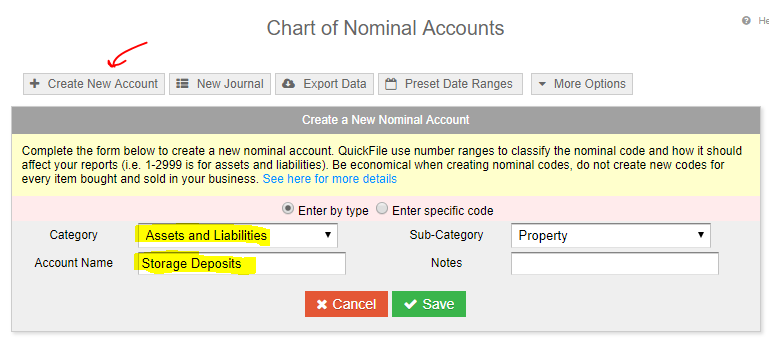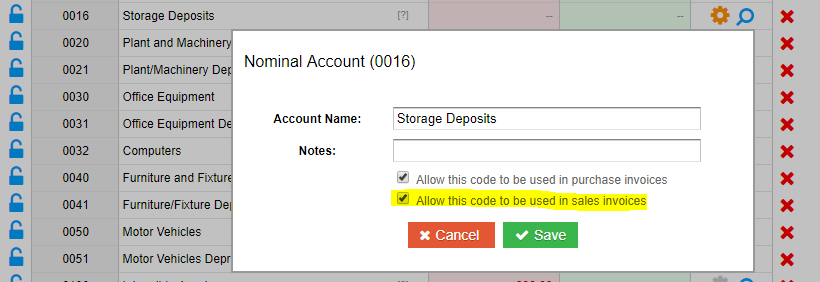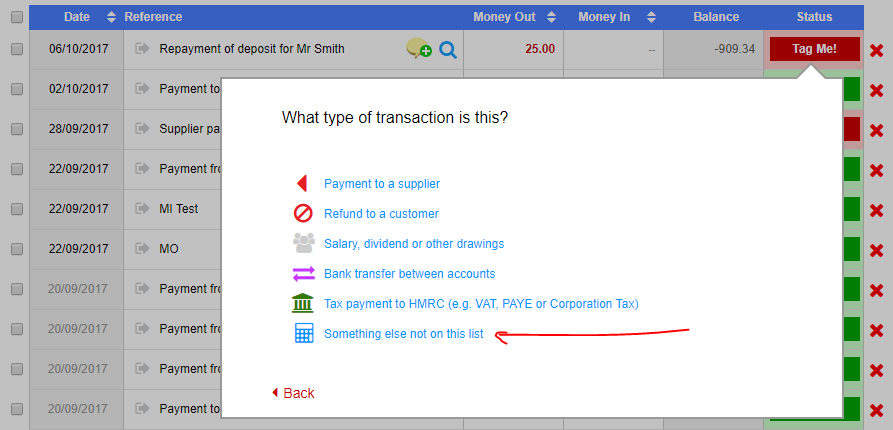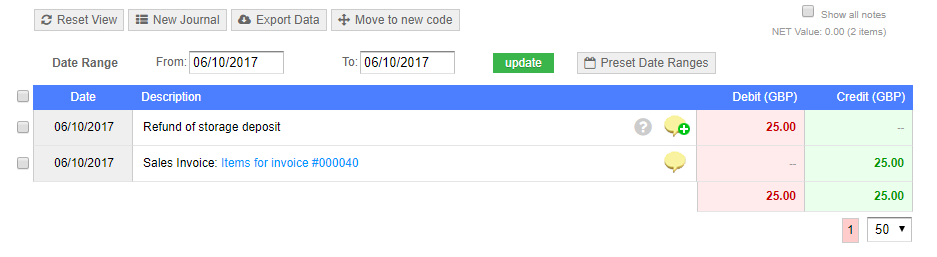Hi. I am new to both QuickFile and accounting.
We are a self-storage business and take a deposit from customers against the keys for their unit.
How do we account for:
- Taking this deposit
- Refunding this deposit.
- Occasionally having to retain the deposit when the keys are lost.
Thanks in advance for your assistance.
Hi Samir,
The best way to handle this is to first create a new nominal account in the Chart of Accounts section (accessible from the reports menu). Ensure that the category is set as “Assets and Liabilities” and give it a name like “Storage Deposits”.
Once you’ve created the account it should appear in the list. Just click the corresponding orange cog icon and ensure that the box is checked “Allow this code to be used in sales invoices”.
Now when you create your sales invoice you can itemise the deposit and in the description section click the grey cog icon and ensure that line is categorised to your “Storage Deposits” code.
Now you will be accumulating a balance under the storage accounts code for all deposits received.
When you later need to refund a deposit to the client, from your bank click to tag the payment and select the option for “Something else not on the list”.
Then under “Post to Nominal” set the nominal account as “Storage Deposits”.

From your Chart of Accounts you can always view the balance of the Storage Deposits account and drill down into the underlying entries. In the above example we have a simple credit and debit for when the deposit was collected and returned.
If you wish to retain a deposit then you would need to just create a journal as follows:
DR: Storage Account
CR: General Sales
Hope that helps!
Fantastic - many thanks for your assistance. I will give this a go.