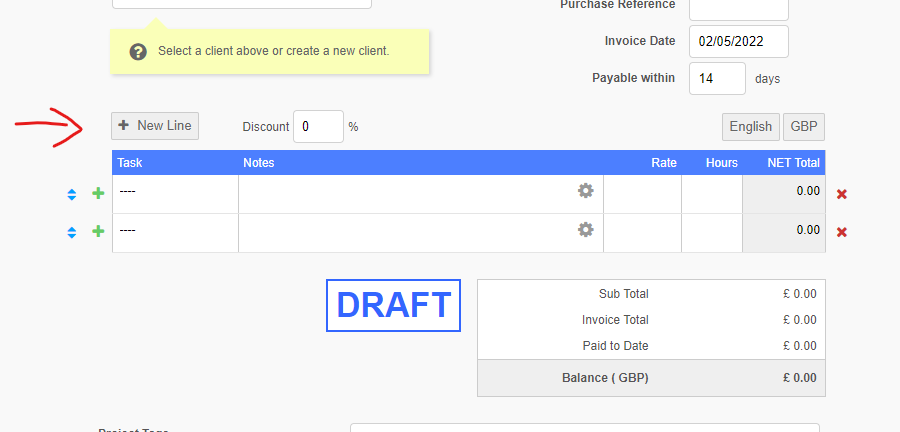How do I add p&p to an invoice?
Hi,
On your invoice, you could add a second (another line) to the invoice by clicking ‘New Line’. In that line you could enter your postage and tag it directly to the postage ledger account.
When you add your standard postage rate to your inventory sales tasks you only need to type the first letters and the line will be completed automatically.
Hope this helps
… which, if you haven’t found it already, is done by clicking the ![]() icon in the relevant row, which displays various options including assigning the line to a different nominal code from the default “general sales”.
icon in the relevant row, which displays various options including assigning the line to a different nominal code from the default “general sales”.
Hi ian_roberts,
Thanks for your reply. Yes, I know this.
What I mean, maybe I wasn’t very clear, when you add the postage to your inventory list (sales tasks) you can also choose, if you want, to which ledger account it should be posted. So, if you want to add postage to an invoice, you only click inside the first column and type ‘pos’ or whatever you have saved in your inventory list. All the other columns are filled automatically, including the ledger account … to save time.
This topic was automatically closed after 7 days. New replies are no longer allowed.