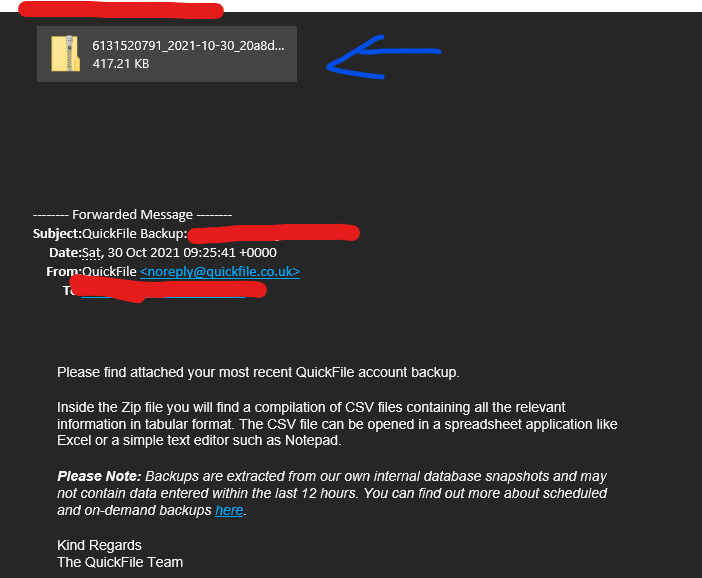I requested a backup by email and received a zip file but cannot open it? Windows 10
I have tried opening it with various apps including winzip and winrar. What appears to be happening is that is that the email shows a file size of 232kb but when I save it it shows as 0kb.
Hi @John_Coote
This is a strange one, I’ll send you a Private Message now so that we can discuss this in some more detail.
Can you open the file direct from your email client (without saving it)?
No, using Windows mail.
If you right-click on the file (next to blue arrow) a little menu opens. Click OPEN that should work
You have to wait windows mail has downloaded that file. As long as it is white it is not downloaded. When the file is yellow then it is fully downloaded. Sometimes it takes a while for windows mail to download attachments. If it is not coming through maybe your anti-virus program or firewall is blocking it.
Hi @John_Coote
I’m glad you managed to find the source of the problem 
This topic was automatically closed after 7 days. New replies are no longer allowed.