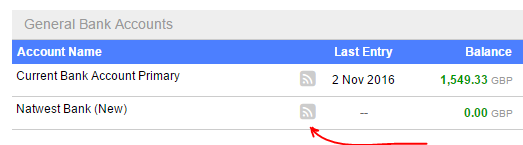Please note, in our most recent update we have relocated the buttons for creating and updating bank and PayPal feeds to the statement screen. Simply click to view the account details, then click on the More Options button at the top of the screen.
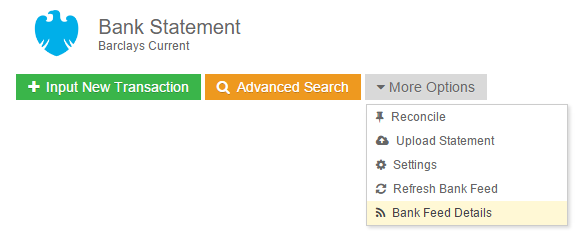
We have also consolidated a number of other buttons into the More Options menu, such as refreshing PayPal feeds, reconciling accounts, accessing settings and uploading statements.
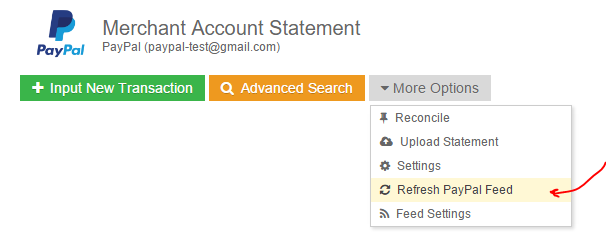
On the main bank account list we will now indicate if a feed is present with the following icons.