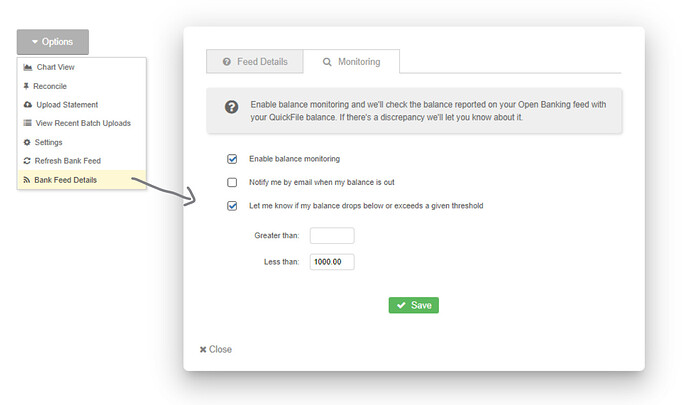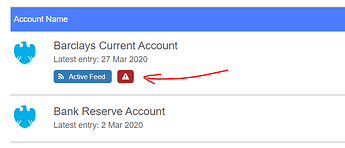If you have an active Open Banking feed you can now enable a number of additional monitoring tools to help you keep track of your bank balance. You will find these options in the “Bank feed details” area, accessible in the “More options” menu in your bank statement view.
Open the “Monitoring” tab to reveal a number of additional settings.
Enable balance monitoring
Check this box and we will continuously cross-check your balance on QuickFile with the balance retrieved from your Open Banking feed. If there’s any discrepancy we’ll display a warning on the bank management screen.
You can also opt to receive an email as soon as a discrepancy is identified with your bank balance.
Balance monitoring ensures that any divergence in your accounts is identified and fixed early, without needing to spend time later trying to narrow down a missing or duplicated entry.
Bank balance thresholds
If you’d like to receive a notification if your bank balance falls below or exceeds a given threshold you can also set this up under the “Monitoring” tab in the bank feed settings area.
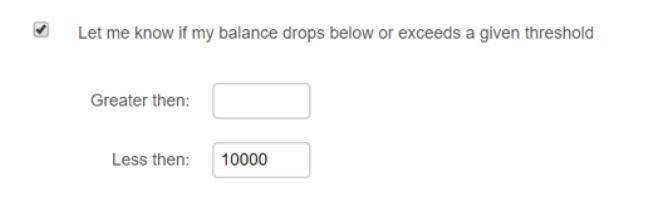
Simply set a lower or upper threshold and we’ll notify you by email if the bank balance crosses this threshold. This can be useful if you want to retain a minimum balance on your account for cashflow purposes or you want to move any excess into a reserve or savings account.
Please note: Bank balance monitoring will be disabled after 3 consecutive days of alerts. If this happens, it will need to be manually re-enabled.