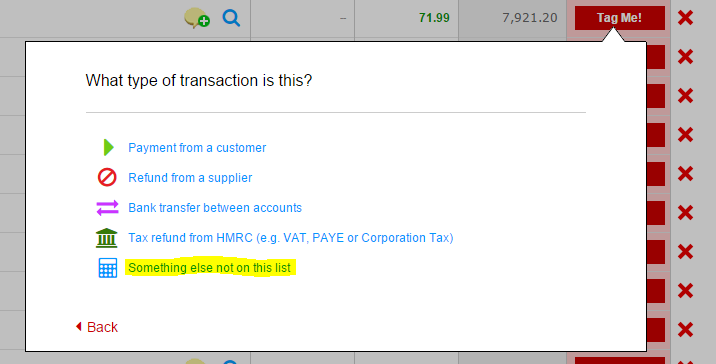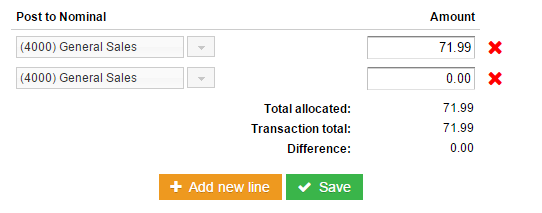As per your requests we have now extended the miscellaneous bank tagging option (i.e. the one where you can tag directly to a nominal code) so that an entry on the bank can be split over multiple nominal codes.
This feature is available now on all Affinity and Power User Subscriptions.
Here’s how it works:
Select an entry on the bank you’d like to tag, followed by “Something else not on the list”.
The box will now show the total value of the bank entry posted to one nominal code.
Click the “Split Transaction” button to create another line on the form.
The total amount of the bank entry can now be divided over multiple nominal accounts, you can add up to 10 lines in total. In the footer we’ll show you the total transaction amount, the amount allocated and any difference.
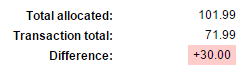
When you’re ready to save, QuickFile will create a journal in the background. If ever you need to modify the split or add new codes you can go straight through to the journal edit screen. By clicking the green tagged button on the bank statement screen.
We hope this new feature is a useful addition to our bank tagging tools, if you have any questions or suggested enhancements, please get in touch!