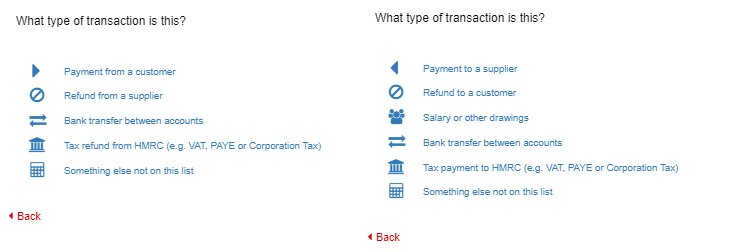I’m still not sure how to transfer funds from my current account to my deposit account or visa versa with Quickfile.
In the bank current account setting, a - new transaction only gives me the option of money in or money out?
My current software has a bank transfer box where I can transfer funds very easily between all accounts as I wish and the entries are done accordingly, which for me is extremely useful. I suspect there is an easy way with Quickfile but can’t quite see it.
Thanks for your advice in advance. Grahame
Hello
You can record the Money In/Out transaction first.
Next you Tag the transaction, in this case as a Bank Transfer
See example (Bank Transfer from Nationwide to Bank reserve account) below
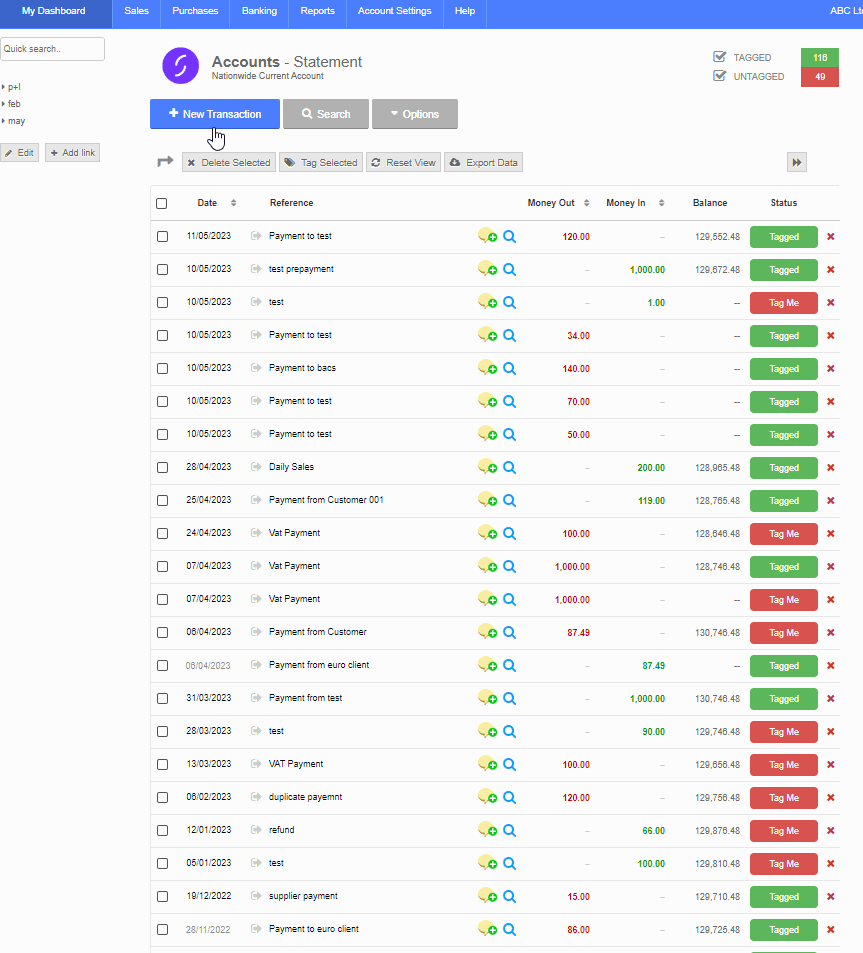
Thank you Steve, so am I right in thinking this double link (tagging) debits the one account while crediting the other account and that’s it job done?
This is a totally new system for me so apologies…in you example I see some entries are tagged and other are not, called you tell me in simple terms why you would tag some entries and not others? Thanks again. Grahame
Correct, when you tag one end of the transfer transaction it will create the other end pre-tagged in the other account.
Normally you would aim to have everything tagged, I suspect that screenshot is just from one of Steve’s test accounts that he uses to reproduce other people’s bug reports. Untagged entries put the balancing amount in the “suspense account”, you have to tag the transaction to move it to the right place in your P&L/balance sheet.
This topic was automatically closed after 7 days. New replies are no longer allowed.