hi im having problems trying to setup the auto feed for barclays bussness bank i have added my key etc and when i got to the online bank quick file will not auto pop up like it did at my old workplace we used santander there but this comany is barclays i have added all the key passphrase account number etc and still wont pop up and i cannot work out how to download transactions to aloow me to show what in and out on the account in quickfile please help
Is this using Yodlee? Have you managed to connect your account to Yodlee to set this up?
nope im trying to get it to pop up and have my details saved just for me to put the 5 digit code in it
what is the yodlee
We offer two types of feeds for Barclay’s -
- Our own feed
- The new Yodlee feed
Yodlee is an automated way of pulling in transactions from bank accounts but is available for a much larger number of banks (NatWest, HSBC, Santander, TSB, to name a few).
You should be able to into your bank account, click More Settings >> Activate Bank Feed, and follow the on-screen instructions to set up the automated feeds. This includes entering your details.
Are you able to get this far? If so, do you have any issues beyond this, e.g. error messages?
i have already payed for yodlee
but the problem is when i goto the barclays bank site it does not pop up with the login stuff from the quickfile plugin it does pop up if i use the santander account but not barclays the account we use is a buisness account i have added all the settings but does noting
please help also when im in barclays i click on download transactions to quickfile it comes up with errors saying ive not added the stuff when i have added all
Ok, it sounds like you’re trying to use the Chrome plugin rather than a feed; is that correct? This would be where you enter your login details on the banking page using the QuickFile plugin, rather than in QuickFile itself.
Have the followed the guide? The guide itself actually follows the steps needed for Barclays.
If the bar isn’t showing up on the login page (looks like the below), it may be that you have another Chrome plugin that’s preventing it from working. You may wish to try and disable other plug ins individually to see that helps.

The alternative way of doing this would be to use your Yodlee subscription and set this up on your account directly. This would take the hassle out of doing it manually (for most banks). As you have the subscription, it would be well worth taking a look; we have a guide to setting this up here
i have a feed set up for old account on quickfile with santander and 1 for new account on barclays
still need the system to do this
hi ive uninstalled the quickfile feed and reinstalled it to try and get working as i want to do the same as it did when i had santander account it saved the details and asked me to input my 5 disgit code only and then was able to do the rest by single clicks and import data im not able to do this at all now with barclas bank bussness account
I’m not 100% sure I follow you here?
If you have the Chrome Extension installed you’ll see a little icon in the top right as follows:
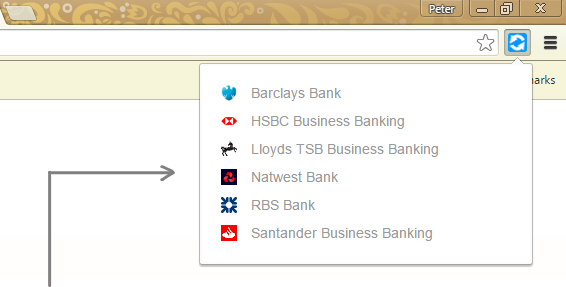
Do you see this? Are you then able to input your settings when you click on the Barclays option in the pop out window?


Which part isn’t working for you?
as soon as i click the barclasy part it goes to the site and logs me out but does not pop up with any b place to add the information as it does if i use santander
Hi Peter,
I am with Barclays and for some reason it will not update automatically and also when you try the manual refresh it says there are no transactions.
I am starting to think it is a Barclays problem and that it might be easier to go back to uploading the CSV, as the service is unless at the moment.
It does seem a bit strange that it’s just Barclay’s that’s affected. We use the chrome feed ourselves and it’s working fine our end.
@Nuge1983 @Peter_Watson - it’s difficult to diagnose what the issue is without having access to what you’re seeing or knowing your exact set up to replicate this. In most cases an issue is caused by another chrome extension or a firewall problem preventing the feed actually loading the plugin itself.
If when you try this, if you could try and capture any errors that would be a great help. If you press F12 in Chrome before even clicking the feed button, then go to the console tab and tick Preserve log, this will flag up any issues with loading etc. (Preserve log just keeps it in the tab even when the page is refreshed or changed). If anything does appear, please don’t hesitate to send me a screenshot or copy of the errors in a private message.
i have used the feed for santander but it wont let me add any details for barclays at all
@Peter_Watson - Were there any errors showing in your console, or was it blank? If there were errors, please can you send us a screenshot or a copy of them in a private message, and we’ll certainly try to help further.
Could anyone advise me whether Yodlee automatically uploads Barclays bank feeds as it definitely not on my accounts I have to manually refresh every day?! Thanks
Hi @thejahgroup
Providing you set to Barclay’s feed up using a memorable word and passcode, it will be automated.
If it’s set up using a PINsentry device, you will need to manually refresh it.