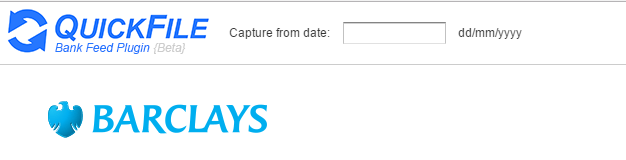hi again, tried this morning to import feed from barclays with chrome extention but seem to have same problema as last time (could not reopen old thread) Barclays feed chrome
now the bar is not longer loading even on the other machine where it did in the past - so as result cannot import the feeds.
it’s quite odd as all the other banks seem to load the quickfile bar normally, it is only barlcays which doesn’t.
i’ve cleared cache/history, and tried the f12 but no error seems to appear under the “consolle” tab. no other plugin installed, just quickfile
Any help would be appreciated, as this is getting frustrating (got 100s transactions to import, can’t do it manually). I’ve recently switched from Natwest to Barclays and i had never had this before in 2 years I’ve been using Natwest.
thank you.
quick update. after resetting default data on chrome the bar appeared again. a bit frustrating but at least i canmanage to do my banking till this is solved. hope it helps others with same issue.
Hi @satello
I’ve just tested this on my version of Chrome, and it’s loaded first time.
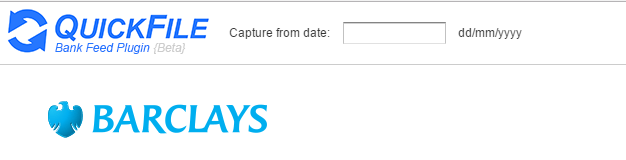
However, it’s worth noting that the bar doesn’t appear until the page is fully loaded, and the Barclays page did take a while to load (20 seconds to be exact).
I’m glad you managed to get it working, but please let us know if you have any further issues.
thank you. it seems odd because i’ve just tried again after the first import and the bar won’t load a second time. this on a win 7 and win 10 machines, all updated. i may give it a go on a different OS and refer back.
It may be that you have another extension interfering with it. You may wish to try disabling other extensions and seeing if that helps, although I’d imagine this would be all the time not intermittently.
For reference, I’m testing it on Windows 10, Chome 56.0.2924.87 (latest version), and it’s working without any issues.