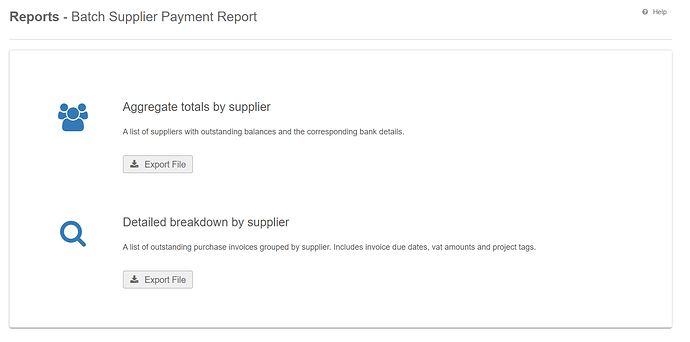QuickFile makes it easy to generate an abbreviated or detailed supplier payment report in CSV (spreadsheet format). This report can provide a simple overview of all your outstanding supplier balances along with their corresponding bank details for further import into your batch payment software. You can also opt to export a detailed list of outstanding invoices grouped by supplier.
You will find this report in your main report list under the header “Batch supplier payment report”. You can also access it in your main purchase list from the “More options” menu.
Aggregate totals by supplier
In this report, each row in the spreadsheet will correspond to a supplier with an outstanding invoice balance. We also include the supplier’s bank details (sort code and account number) so that you adapt the file for input into your banks own batch payment system. This can help when you have many different suppliers to pay at once and you’d like to automate this routine.
Detailed breakdown by supplier
In this report we show every outstanding invoice in your account, grouped by supplier. Each grouping will be followed by an aggregate total balance to pay. This can help you more see how your supplier balances are made up.