Hi the bulk tagging feature is really useful but I can’t find a maintain the reference on transactions. We make a lot of cash sales with money coming into a bank account I normally tag these to the income line that they correspond to. The narrative on the bank transactions included the name of the customer but if I use the bulk tagging function to tag a number of similar transactions they all appear on the income account with a common Description. It would be brilliant and save a huge amount of time if there were an option to simply have the reference from each transaction on the bank account transferred to the corresponding transaction generated in the ledger. Is this possible am I missing something?
When bulk tagging multiple entries on the bank, currently we allow only a single common reference to be created for all the new invoices.
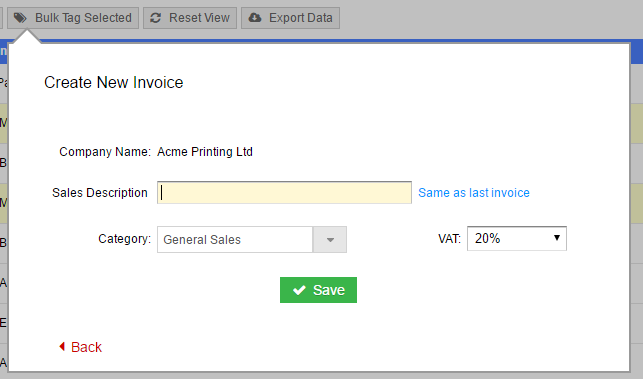
Are you suggesting instead to have an option that would simply take the reference from the bank and apply individually to each corresponding invoice?

It may be possible for us to add this feature, I just want to first make sure we’re on the same page.
I hope it is not too late to chime in on this. I certainly would be in favour of a feature similar to the one in the bank tagging rules that allows you to leave the description blank in order keep the bank reference. Thanks
Hi, Has this been resolved? I have just bulk tagged c. 750 transactions but now realise that the original reference for each transaction has gone. I’d really like to keep the original reference - is this possible please? Thanks.
Hi @OLF1
Do you mean the text on the bank statement view?
Sorry not to be clear, I need to see the original reference when I export the nominal ledger activity, not the bulk tagged description. Eg -
01/01/2019 ‘Jones donation’ £50
02/02/2019 ‘Smith donation’ £100
03/03/2019 ‘Bloggs donation’ £200
I bulk tag these to a Donation code and enter the description ‘Donation’.
On the accounts statement I can see the original description so that’s fine.
However, when the data is exported (I’m going to Reports - Chart of Accounts - Export Data - A detailed report of all nominal ledger activity) the transaction reference is just ‘Donation’ so all I see on the download is -
01/01/2019 ‘Donation’ £50
02/02/2019 ‘Donation’ £100
03/03/2019 ‘Donation’ £200
Is there a way round this? Thank you for your help.
Hi Matthew.
Any news on this please?
Thanks!
Hi @OLF1
This feature is still under consideration. I would encourage you at this stage to add your vote at the top of this thread, and we’ll let you know if anything changes here.
Sorry we couldn’t be of any more help at this stage.
I agree this will be a useful addition, I am going to update as “Planned” and we’ll aim to get this implemented within 2 weeks.
Brilliant! Thanks very much!
I can confirm that with our latest update we now allow the description field to be left blank when bulk tagging sales or purchases from the bank.
With a blank description we’ll instead pull the description from the bank reference and apply that to the newly created invoices.
I have tried this with a blank description. The system is not accepting a blank description. It is essential, when bulk tagging, that the original bank text come through to the destination account, otherwise there is a loss of audit trail.
Please advise
Kind regards
Mike
You are right Mike. It still requires a description when bulk tagging from bank account.
Come on QuickFile … you said that this was sorted several years ago!
Can you please provide an example of what and how your are tagging.
I tried the below example and it allowed me to save and the bank description did show on the invoice.

Hi Steve. Thanks for the rapid response.
It is when tagging bank transactions directly in the bank account (not invoice or payment transactions). If you select just 1 bank transaction, you can tag it without a description and the original reference from the bank statement is carried through. But if you select multiple bank transactions, then click “tag selected” at the top of the list, it requires you to put in a Description, that overwrites the bank reference.
Cheers
Toby

