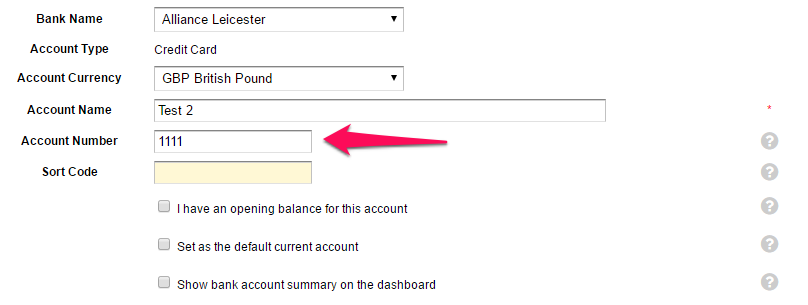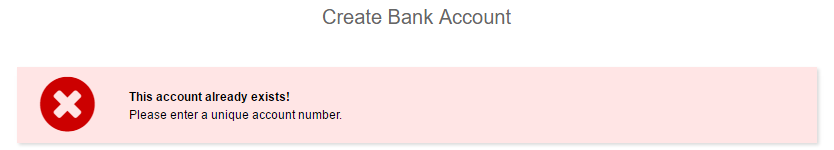I have an old credit card associated with my main bank account for my business but I wanted to add a new credit card but it won’t let me.
Do I need to do this at all? Its just that the credit card number has changed and the old invoices related to one number and obviously new invoice would relate to a different card number. But there isn’t a way to add any credit card numbers that are on the card.
Are you able to clarify where you’re trying to add the credit card please? Are you trying to add a new “bank account” on your account?
i was clicking the plus sign next to add credit card
Are you seeing any error messages at all?
[Edit]
Just re-reading you original post. If you have 2 credit cards, I’d probably keep them separate just so you know where you are with balances etc. If however it’s just the fact that the one card has expired and you’ve been issued with a new one, I see no issue with using the same “bank account” as your expired card seems they’d connect to the same account.
I hope I’ve followed you, and hopefully that helps?
The error says please enter a unique account? And then the message disappears really quickly!
When the message appears, are you able to capture a screenshot (just press ‘PrtSc’ on your keyboard once), then start a reply here and paste it please? (press ctrl + v). I’ll remove the image for you once you’ve posted it - I’m just trying to see what you see as I’m not able to replicate it this end
[Edit]
Are you entering anything in the “account number” field when creating the account?
If a bank account with the same account number already exists, you will see this error. Is this the one you’re seeing?
As I expected - see my post above. It’s because you already have an account with that ‘account number’. You can leave it blank or you would need to enter a different one as that one’s already in use
I tried adding my personal and business bank details but got the same error
I find it very strange that I can’t add the credit card number for a credit card
You don’t need to enter an account number for it to work, but if there’s a value in the box the system will check that it’s unique.
For cards, add the last 4 digits to the name of the bank account, for example:
“Santander Credit Card 0000”
Yes that’s what I did but like I said originally the number has changed so am I supposed to change the last 4 digits to the new number and then if my accountant looks at this bank feed they would think all the transactions came from one card number when is would actually be two. Many this doesn’t matter but it seems like it might?
Are the cards linked to a bank account? For example, I know with HSBC they give you a sort code and account number for a credit card.
If both cards are linked to the same account, you can continue to use the same “bank account” on QuickFile, just change the title to something along the lines of “Santander Credit Card 0000 (old: 1111)”
If it’s a separate account completely and a separate card, you should have a different number to enter into the “account number” box, should you wish to complete it. But it is optional.
That’s what I did with the naming but I don’t understand why I got the same error when inputing my personal and business accounts which have different account and sort code numbers. The card I currently hold is a personal credit card but if I asked for a business credit card I wouldn’t be able to add it into the system because of the issues I’ve been having today. So I guess I’m ok for now but there does seem to be an issue here.
@reverberator - would you mind sending me a private message (click my name and then click ‘Message’) with your account number, and the account numbers you are trying to use that’s producing the error please? I’ll take a closer look and see if I can figure out what’s going on
This topic was automatically closed after 7 days. New replies are no longer allowed.