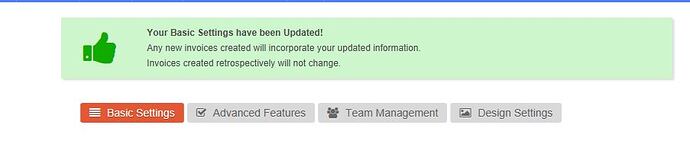Hi
I have entered some opening balances as transactions on the last day of the previous year, so that individual accounts are reflected, but I had started with the YE date of the next year. I would like to run year end for the previous year to put things in the correct place, but cannot change the year end date. I don’t think I have any YE Journals or anything locked. Help Please
Regards
John
Hi @jm23bg
You can change your year end date by going to Account Settings >> Company Settings.
If you receive any error messages when trying to change this, please let me know and we’ll try and assist you further
Hope this helps!
I tried this many times previously, no error, it confirms it has been saved, but when you go back in after being in another screen it remains the old date. John
Would you be able to post a screenshot of just the success message you’re seeing please when you save the date? I just want to double check something here.
@jm23bg - please accept my apologies. There was a bit of confusion there on my part.
The year end date in the settings page should reflect your literal next year end (in this case, it would be either later this year, or next year). You can change this to the correct date if it is incorrect, but it should be in the future.
When it comes to things like the year end tool, this will automatically use any previous year end dates that are available. So if you haven’t got any year end journals in place, or any account locks, it will show all possible dates for you.
Of course, please let me know if this isn’t the case.