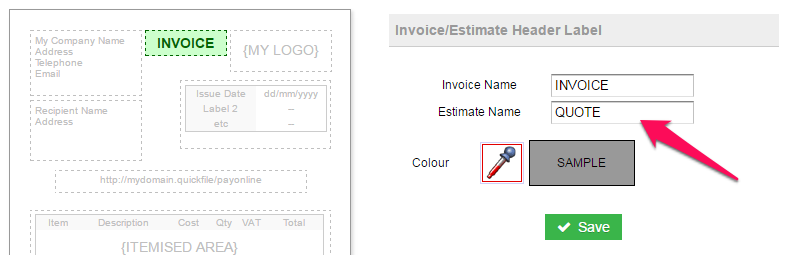Can someone explain how to change the Estimate to Quote.
I’ve seen the other forum topics showing how to change the Invoice pro forma but I can’t work out how to do what I need.
We don’t do estimates, only Quotes. So, I go to the Invoice Customisation, so far so good, I can clone the template, save it and then what. I can’t see how to use a different template for quotes and they still come out as estimates.
Hi @petalpatchcare
Changing the word ‘Estimate’ under your invoice customisation is the correct way to go 
This will update it on your existing and new ‘quotes’ and will show up as ‘quotes’ on the client control panel (when they log in).
However, under ‘Sales’ for example, this label remains the same:

But it will update on your quotes themselves:
I should also mention that the ‘Clone template’ option relates to the Custom Trading Styles, so you should only be using this option if you take advantage of the full custom trading styles tools. Hope that makes sense!
Thank you. I found myself a bit lost in the clone template operation.
Followed your instructions and it works like a charm.
Very happy again…
1 Like