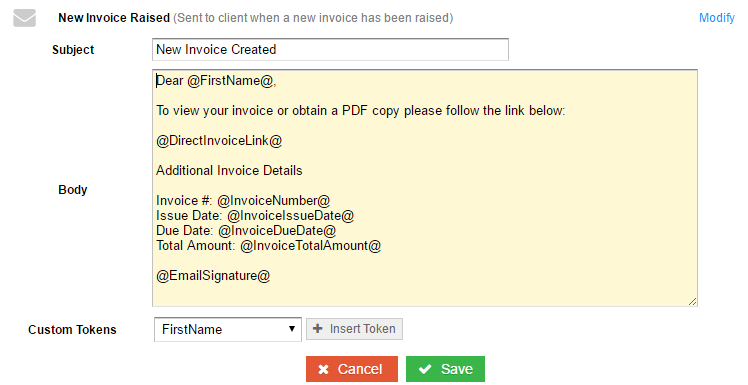very embarrassed to have to ask this, but I’m new to quickfile and just wanted to know when sending out invoices to clients do I change the onfo on the prepared email template to read my business name in the client area link:?
eg
it says something like @myclientarea@ should it say @mycompanyname@ or https:/mycompanyname@quickfile.co.uk
No need to be embarrassed - we’re happy to tackle any questions you have (relating to QuickFile that is) ![]()
The email template is populated when an email is sent using a defined list of tokens. Most of these are self explanatory and can be found in the dropdown list below the email template itself:
When you send an email, all the tokens (InvoiceIssueDate, InvoiceNumber, FirstName, etc.) are all updated based on the invoice itself and who you send it to. The exception to that, is the @EmailSignature token, which takes the text from the signature box at the top of the Routine Emails screen.
So, using your example, if there’s a token in the @MyClientArea@ in the dropdown list, then this will automatically be replaced when the email is sent.
Sticking with my example above for the invoice create email, this looks something like this when it’s sent:
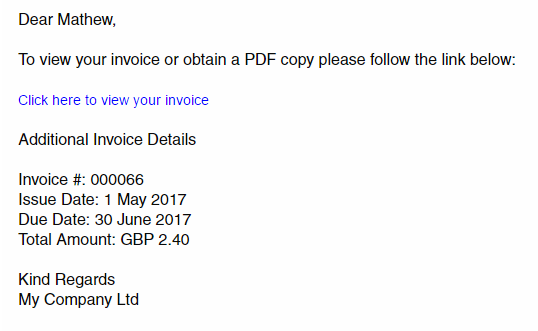
Hope that helps!
This topic was automatically closed after 7 days. New replies are no longer allowed.