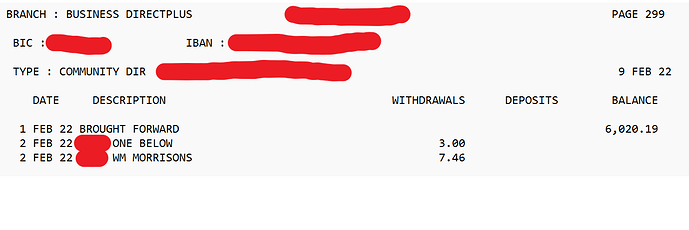Hello
The Co-op bank significantly changed their web interface over the weekend and it seems they no longer allow their statements to be downloaded in CSV format - only Text,PDF or XLS - none of which, as far as I can see are acceptable to QuickFile. You can download older transactions as a CSV but QuickFile doesn’t seem to like the format as it can’t map the columns properly. Other than downloading them as XLS and then manually changing them to CSV is there any other option?
Thanks
Helen
What does the “text” format look like?
In which case I suspect downloading the XLS and re-saving it as CSV is likely to be your best bet ![]()
Oh poo!
Thanks
Helen
If you choose ‘Search transactions’ on the left hand side, you can input date range and then Download (top right corner) as a csv. However, the complete b-tards have changed the format yet again making it incompatible with everything AGAIN and upon initial inspection it looks like they have removed the balance information. When will these people realise that computers for business are a tool, where forced reconfiguration due to incompatibility is neither pleasurable nor profitable?
This topic was automatically closed after 7 days. New replies are no longer allowed.