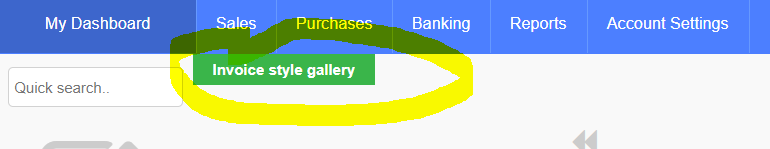I have used “Sales > Invoice customisation > Settings - Invoice Settings > Invoice/Estimate Header Label” to change the colour of the word “INVOICE” from its default (very pale) grey to be a distinctive Red colour.
But when I create a new Invoice, the change does not show up!
The word INVOICE remains a very pale gray.
How do I fix this?
Hi @stowmanQ,
I believe this just changes the ‘standard’ invoice template. So if you are using one of the other templates from the style gallery then you’d need to update the colour there too:
Hope this helps
Hello QFBeth
That answer helps me know why the change is not working,.
But I cannot see (1) how to select a different Invoice Template; and (2) how I can make edits to that Template without upgrading.
Hi @stowmanQ
When you are in the invoice preview screen there is a box in the top left corner:
If you click this it will bring up the other templates with the option to customise them from here.
This topic was automatically closed after 7 days. New replies are no longer allowed.