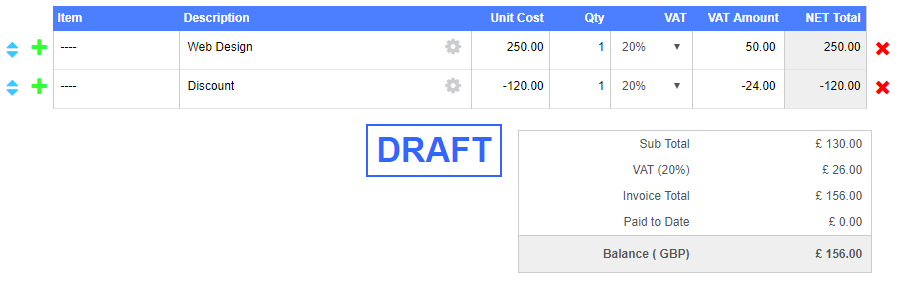I have created an invoice but the amount in question has been included in a previous invoice. Is it possible to create a credit note to explain why this invoice has not been paid?
Hi @customchris
Of course. When viewing the invoice, if you go to More Options and select Credit Note, this will show you a screen similar to the invoice creation screen.
From here you can amend the details, and a credit note will be created for you.
HI support
I have tried as suggested above but Credit Note is not coming up nas an option
What’s the status of the invoice (e.g. Sent, Draft, Fully Paid, Part Paid etc.)?
The status of the invoice is draft
Thank you. Because it’s still a draft, you won’t see the credit note option as it currently has no effect on your accounts.
You have two options then at this stage:
-
Add a negative value line and treat it as a discount
-
Wait until the invoice has been sent to your client, and then raise the credit note to reduce the balance.
How do I do the negative value line on an invoice?
It is saying that the total number of this invoice cannot be zero?!
That’s correct. A zero value invoice has no value in terms of accounting.
If the entire value has is zero because it’s been accounted for elsewhere, is there a particular reason you’re trying to raise this invoice? Could you just delete it for example, or do you need to show that this particular one has been cancelled?
If you do need to show it as cancelled, you would have to at least flag it as sent or send it to your client, and then create the credit note.
This topic was automatically closed after 7 days. New replies are no longer allowed.