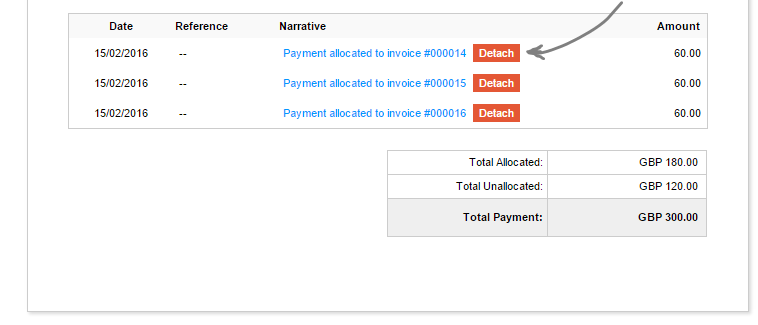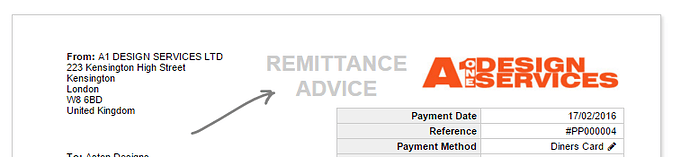We’ve just added a couple of small enhancements to the way individual payments are handled in QuickFile for both sales and purchases.
###Detaching payment allocations
Within the dedicated payment preview screen you can now detach individual payment allocations using the red “Detach” button. This is useful if you have a larger payment linked to several smaller invoices, any payment unlinked automatically gets reallocated as a client credit on account.
###Renaming your payment slips
Both client and supplier payment slips can be output to PDF and printed, however you may find the standard label for these documents to be inappropriate for your needs.
Quite often you may want to use the supplier payment record as a type of “Remittance Advice”, just to send to your supplier to notify them that you have may a payment of x and set this against invoice y.
For client payments you may want to send this to them as an acknowledgement of payment receipt.
In both cases you can now rename your payment slips from with Account Settings >> Advanced Features.
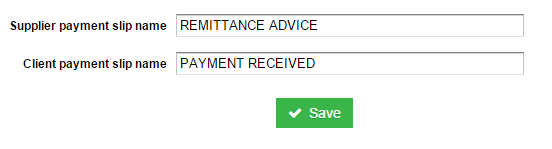
We hope these recent updates provide some additional flexibility with the way you manage your invoice payments. If you have any further suggestions/feedback please don’t hesitate to get in touch.