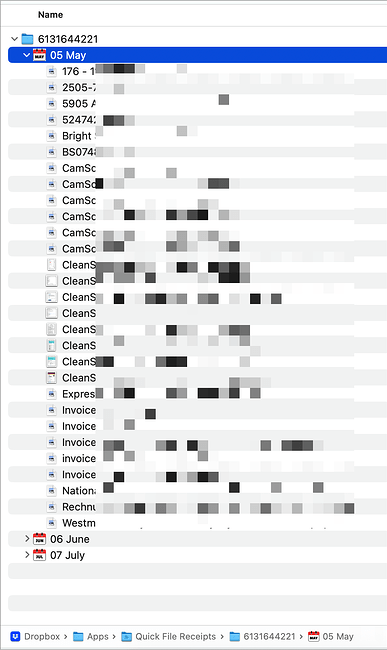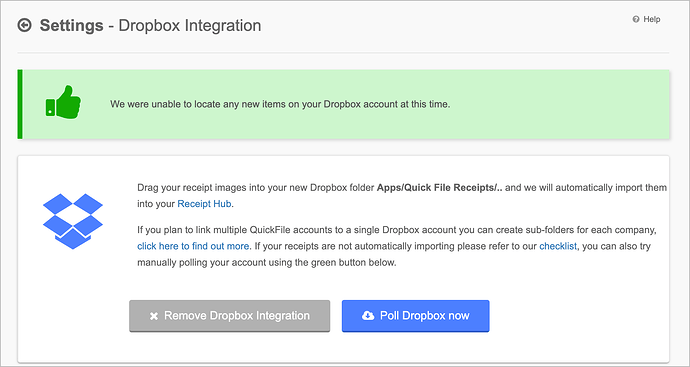Hi,
I’m trying to organise my Dropbox receipts in a more user-friendly way using a folder structure based on Month > receipt name.
I understand that for QuickFile to successfully pick up subfolders, the expected path should be something like:
Dropbox > Apps > Quick File Receipts > 6131456827 > May 2025 > receipt1.pdf
As shown in the attached screenshots, I’ve followed this structure exactly. However, QuickFile still isn’t detecting any of the receipts.
Could someone please advise what might be going wrong?
Thank you in advance.
Best regards,
Gurnisson