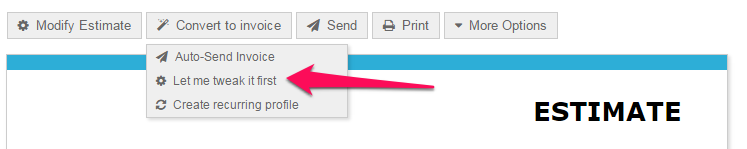Hi,
Also, due to the nature of our business we (most of the times) have to split an estimate into several invoices.
Can that be done? If not, is there a workaround?
Thanks,
Hi @OvidiuS
I’ll run through each point and try and help you.
This is possible. When you convert your estimate, you would be given the option to ‘tweak it’.
If you do it through the overview screen, clicking this icon:
Allows you to create a single invoice, and modify it before editing:
If you do it through the estimate view screen, clicking the convert button will give you the option to tweak it first:
From this screen, you can add, remove lines and details as you would on a normal invoice.
You could copy estimates before converting them. You can also copy invoices in the same way:
I hope that helps!
Thank you - much appreciated.
I’ll try and see how it works.
1 Like
Got tht bit fine, thanks.
However this means that with each invoice we need to input the payment details and terms etc. Yet that information is automatically done when creating a new direct invoice.
How come the system does not recognize the creation of the invoice and does not use the invoice template created, which is used for all other invoices?
Is there a way to use the template already created for new invoice when converting from an estimate? I think this should be just the normal/ easiest way of doing it…?
Hi @OvidiuS
Importing the default terms when converted is intentional. More information on this and how to have the default terms down can be seen here:http://community.quickfile.co.uk/t/converting-quotation-to-invoice-default-footer-terms/283/2?u=qfsupport
Lurch
24 February 2016 20:07
6
All I do is click the Import Defaults button and it loads the default payment terms. Hardly an inconvenience.
system
1 March 2016 11:31
7
This topic was automatically closed after 7 days. New replies are no longer allowed.