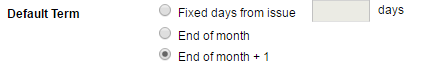My business operates 24/7 and on occasion a job is not invoiced until the next day.
The client invoice template is set for End of Month + 1 and the current date and the payable within x days due are automatically filled on starting a new invoice. My client requires me to date the invoice to match the day the job was done to aid tracking. My bug is when changing the date to the previous day it does not update the ‘days due’ and consequently calculate the correct end of month.
Currently I am changing this manually but it would be great if a date change triggered a recalc.
Excellent software and support!
Keep up the good work
If you go to your customer control panel and look for option Default Term and use Fixed days from issue it will change due date based on invoice date automatically
Hi @Gollingsm
Hopefully what @FaradayKeynes mentions will be of some help to you. If you modify a client, there’s an option to set the due date to End of Month or End of Month + 1
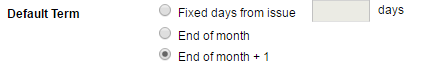
If you set it to the +1 option, it will automatically adjust to the last day of the following month for you.
Hope that helps, but if you have any issues or need further help, please let us know
I had set the Default term for that Client and it does calculate the due date correctly. That is not my issue, if I then change the Invoice Date to a day earlier it does not recalculate the “Payable within X Days” and add 1 day. Hence the Invoice when previewed will show the due date as a day before the end of the following month i.e. 27/02/2016
I have tried using the Invoice Template option to use an Editable Date but that ignores the client setting and calculates using the invoice template default 14 days. In this incidence it does actually update Due Date but unfortunately there is no option on the Invoice Template for End of Month + 1 or End of Month.
Hope this clarifies the problem.
I’ve tried to replicate this on a test account, but it seems to update all OK. I’ll send you a private message shortly to get a few more details from you in regards to your account. Please look for a green notification in the top right hand corner.