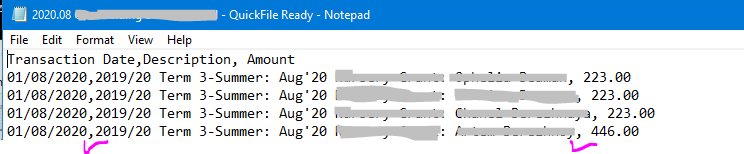Hello
My Excel CSV file is failing to upload. Any ideas why, please? Thank you!
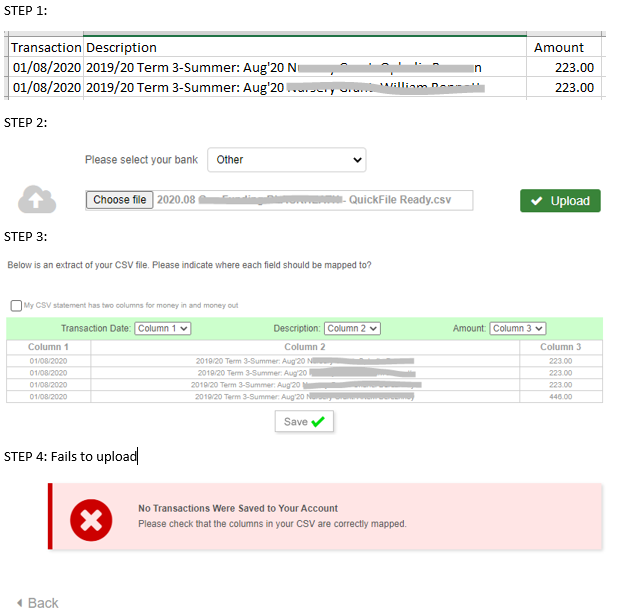
Hi @Alicia
If you open the CSV in something like notepad or similar, is there anything unusual that stands out?
For example: a stray ’ or ,
Hi Mathew
I cannot tell if there is anything unusual.
Maybe you can if you have a look. This is pretty much what I see:
Possibly the space between the final comma and the amount digits?
Could it be the ’ in the description field?
Hi Ian
There’s no space, just the spread on that type of font.
Cheers, Alicia
It’s a fixed width font, there’s definitely a one character wide gap between the comma and the 223 or 446 (the initial 4 of 446 lines up with the comma above it, the 6 lines up with the first 2 rather than the second one)
Hi Paul
That’s a good point however, the same format worked for my previous imports; June 2020 as Jun’20 and my July 2020 as Jul’20.
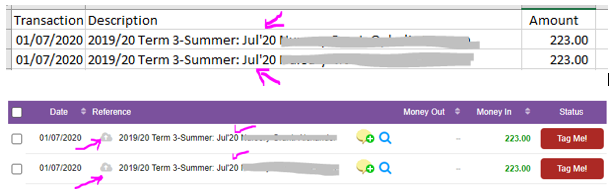
I see what you mean. I will check. Cheers Ian!
Hi Ian
I have completely typed in the figures all over again, making sure there were no spaces and it failed to import anyway.
This is the redone list… this time with no spaces for sure.
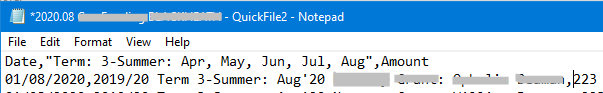
Hang on, you’re trying to import transactions dated in the future - I’m pretty sure that’s not allowed by QuickFile.
Oh, is that so? In that case… no wonder, lol!
Thank you Ian for letting me know. I am new to this so I will bear that in mind for the future.
Have a great evening! Alicia
Yeah, there’s a feature request somewhere on here asking them to allow future-dated payments but they seem quite resistant to that idea for some reason. Future-dated journals work, and there is one way I know of to trick QuickFile into creating a future-dated payment to a supplier which hasn’t broken anything when I’ve tried it in the past, but generally most places (bank transactions, creating invoices/purchases and logging payments) won’t let you select a date in the future.
If they’re restricting future posts they shouldn’t. The decision to whether or not transactions should be posted ahead of time should be down to us bookkeepers and accountants not to IT.
In my case, that is actually restricting my progress because I will have to get back to this when I could get it done now before moving on to other clients 
I hope this block ends. Thanks again Ian 
I use this quite a lot but have found it only works up to 7 days from today’s date.
Can see it causing more issues for novices. Marking an invoice paid on a future date, not matching the bank payment etc etc.
You could say that about a lot of the features in Quickfile and other software/programs. I don’t like being tarred with the thicko general public brush!
Why? This is goverment funding allocated to children attending nursery in August. The billing goes out in July so that payments are received on or before the 1st of August. Thanks to this constraint, we cannot allocate the funding received in August to the August invoice until the Agust month itself. Some parents will not be happy to receive a full invoice when in fact, what they are required to pay is less.
I completely agree! What are accountants for I wonder. We do check on our clients’ bookkeepers. Thank Goodness!
Obviously I’m not tarring everyone with the same brush. And obviously not everyone has an accountant. Clearly by the posts that are made on this forum.
I’d be inclined to agree if it was an option in settings to activate / deactivate future date adding. But if it was just added as a standard feature, I can see endless issues with people who don’t know what they are doing. That’s all I’m saying.
Theres already things qf allow which causes issues for people who don’t know what they are doing. As seen by the posts on here.
And as accountants, we know that even if book keeping software is marketed as the answer to preparing your own accounts that isn’t the case.